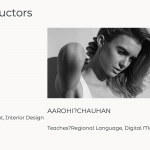I am trying to create an application form for my users (Instructors) who can fill that information to request to become Instructors. While I am trying to create the form using toolset form builder, I am not getting the option to save or next button to see the drag and drop builder.
Hi Jamal,
While I was creating the form after deactivating the other plugin, I also noticed that in the drag and drop editor I am not able to create side by side fields. It only allows me to use single line field.
Hi Jamal,
Were you able to get me a resolution for this one ?
I am also facing an issue where the spaces on my Archive page for Custom Fields are appearing as "Question Marks" (?) and the post title is saving something
Hello and my apologies for the late reply. I could not find out why this issue is only happening for your site and not on a clean install that includes all the plugins. So, I came up with a workaround that will remove the Instructor Role plugin's script when editing Toolset Forms. I tested in my local copy and it works. Please add the following code to your child theme's functions.php file before "?>" at the end of the page:
add_action('admin_enqueue_scripts', 'some_hook_function');
function some_hook_function(){
$current_page = get_current_screen();
if ( $current_page->id == 'cred-form') {
wp_dequeue_script('eat_admin_js');
wp_dequeue_script('codemirror-js');
}
}
Check this screenshot to be sure when to add this code hidden link
However, for support rules, we are able to handle only one issue at a time. This helps us to bring you a better service and also helps other users to find all the information here exposed. For that reason, I have created another ticket for the question marks issues and I'll be posting my reply there.
Let me know what you will get.