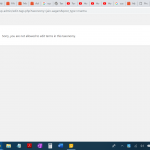I am trying to: Assign custom taxonomy to post types
Link to a page where the issue can be seen: Dashboard of Toolset; and Add Taxonomy page
I expected to see: Custom taxonomy added and assigned to the post type
Instead, I got: Custom taxonomy added on Taxonomy page but not assigned on Toolset Dashboard to the post type
I added custom taxonomy using the button available on Dashboard besides each post type, and after naming and saving the taxonomy in New Taxonomy Page, it displayed "New taxonomy added". However, on coming back on Dashboard, I found that no taxonomy was seen added or assigned to the post type. So, I opened the Taxonomy page under Toolset; I can see the taxonomy added, but not assigned to any post type. So, I went back on Dashboard and opened Edit window of any post type and to assign the taxonomies to the post type, I clicked on the check-boxes of various taxonomies that will be related to the post type and saved it. Now, on the Taxonomy page under Toolset, the taxonomy was seen assigned to the particular post type. However, on Dashboard still no taxonomy was seen assigned to the post type. Moreover, I am unable to use the custom taxonomy because it is not showing while creating posts; also, it is not seen under post types in the left hand side nav menu of WordPress.
I have tried disabling the non-Toolset plugins but to no avail.
Kindly resolve the matter as soon as possible.
Thanks.
This issue does not happen locally on a fresh Toolset Install, which speaks for an issue with either another Plugin, a Theme, or the server (or, in rare cases, some specific setting or workflow that I am not aware of you used).
I can see you use W3 Total Cache, and to disable that Plugin it's not enough to deactivate it, you also will need to edit the PHP files it modifies.
hidden link
However, please do that only if everything else fails and only on test servers or after a valid backup.
It is usually not the reason for the issues but can.
Yoast SEO is also known to have some issues with Toolset.
Most of them are listed here https://toolset.com/known-issues/?wpv_post_search=Yoast+SEO&wpv_aux_current_post_id=399043&wpv_view_count=401205-TCPID399043
I do not think it's the reason here either since you mention disabling it does not solve this problem
Now, this is not the only thing broken on your site, I see that on the Taxonomy Edit Screen, half of the panels are broken as well.
Please refer to hidden link > Post types to be used with this taxonomy
It's not opening.
There is as well a JS error in the console (most likely due to a PHP fatal error somewhere):
Failed to load resource: the server responded with a status of 500 () on <em><u>hidden link</u></em>
I suggest enabling WP Debug and tell me the PHP error you will see on that Screen.
Please also ensure, that with a native WordPress Theme and no other Plugins the error is still present.
If this does not help, I will likely need a Duplicate of the site as well, along with the above error.
You can refer to these instructions about how to provide me with one:
https://toolset.com/faq/provide-supporters-copy-site/
Thanks for pointing out to debug WordPress. The MB String PHP Package was missing, hence was getting the error. After installing the package, the issue is resolved.