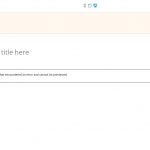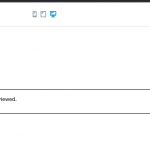I have a custom post type. When I go to Add New post I get an error (This block has encountered an error and cannot be previewed)
See screenshot, any ideas?
Hi, I'll be glad to take a closer look. Can you provide some additional information?
- Did you add a specific block to the post design, or is this message shown as soon as the post editor loads?
- If you delete the error message block, can you add other blocks to design the post as expected, or is it locked after displaying the error?
- Please try these additional troubleshooting steps:
- Be sure your WordPress installation and Toolset plugins are all up-to-date.
- Temporarily deactivate any custom code snippets in Toolset > Settings > Custom Code, and temporarily deactivate any 3rd-party plugins except Toolset Types (assuming your site uses Types to create the custom post type) and Toolset Blocks.
- Temporarily activate a default theme like Twenty Twenty One.
- Clear your browser cache.
- Test creating a new post again.
- If the error is no longer displayed, reactivate your theme, your other plugins, and your custom code snippets, one by one, testing each time until the problem returns.
- If the error message is displayed, something unusual is going on and I'll need to take a closer look. Please provide login credentials in the private reply fields here for your next reply.
Okay thanks for the additional information, I was able to log in and see what you're describing. Your site uses the Divi theme, which comes with its own page builder. The block you see is a Divi Builder block, and I suppose those are not previewable in the block editor though admittedly I know little about Divi. The message in the sidebar prompts you to click the "Design with Divi" button to open the Divi builder for this post, but no button is present so that's a bit confusing.
Do you want to design the content of the Layouts post with Divi, or with the WordPress Block Editor? To use the Block Editor, delete the Divi Builder block and go for it. If you want to use the Divi Builder, I can take a closer look and find out why no Design with Divi button appears in the block editor screen. There may be a Divi builder misconfiguration for this post type.