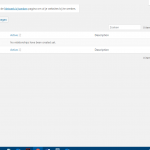I am trying to: migrate an existing multisite to the new post relationships in Types 3.0 as described in https://toolset.com/2018/05/when-if-to-migrate-relationships-in-old-toolset-sites/
I expected to see: a prompt allowing me to start the migration when I go to the Toolset > Relationships page.
Instead, I got: just the normal relationships page without any prompt to migrate
Is there a known cause for the prompt not to appear? Can i start the migration in another way?
You will get a prompt to migrate only if you have Custom Post Connections on your site.
If there are none, no migration is required.
If you have Toolset Types active on a network you need to do the migration on each subsite, logically, as the Data would be saved on each single's site database.
I found no Post Relationships on your site.
Did you have some?
In that case, this can only be due to one possible problem:
- you had Types beta versions active and already did create relationships with
- you removed and switched back to a stable Types before the release
- you then updated to the Types 3.0 and now the relationship is considered already run as previously installed.
But in that case we would see at least some post relationships.
I see however none.
Did you have some relationships setup already? Please let me know.