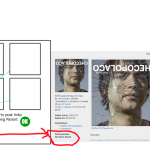This thread is resolved. Here is a description of the problem and solution.
Problem: I need to show all the workers belong a Job (parent) in a list in the parent content template.
Solution:
One way to do this is to nest two Views together.
1. Create a View of Jobparts, filtered by Post Relationship where the parent Job is set by the current post
2. In the Loop editor of that View, click "Loop Wizard" to design an unformatted loop. For now, insert the Post Title shortcode.
3. Place this View on the single Job post page, and you should see a jumbled up list of Jobparts. That's fine for now.
4. Create a View of Workers, filtered by Post Relationship, where the parent Jobpart is set by the current post in the Loop
5. In the Loop Output editor, build your list of Workers however you would like to format them
6. Edit the View of Jobparts and delete the wpv-post-title shortcode in the Loop Editor. Replace it with the shortcode to display the View of Workers.
Relevant Documentation:
https://toolset.com/documentation/user-guides/using-a-child-view-in-a-taxonomy-view-layout/
This is the technical support forum for Toolset - a suite of plugins for developing WordPress sites without writing PHP.
Everyone can read this forum, but only Toolset clients can post in it. Toolset support works 6 days per week, 19 hours per day.
| Sun | Mon | Tue | Wed | Thu | Fri | Sat |
|---|---|---|---|---|---|---|
| 8:00 – 12:00 | 8:00 – 12:00 | 8:00 – 12:00 | 8:00 – 12:00 | 8:00 – 12:00 | - | - |
| 13:00 – 17:00 | 13:00 – 17:00 | 13:00 – 17:00 | 13:00 – 17:00 | 13:00 – 17:00 | - | - |
Supporter timezone: America/New_York (GMT-04:00)
This topic contains 2 replies, has 2 voices.
Last updated by 6 years ago.
Assisted by: Christian Cox.