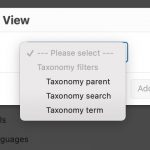Tell us what you are trying to do?
I am trying to produce a list of categories (custom taxonomy) for an Advisor detail.
I am using Divi, and natively, I can produce a "list" in the form "Category 1 | Category 2 | Category 3" but I am unable to produce a bulleted list.
Divi has no way to do this. Is there a way to do this using more of the Toolset features? Maybe a View loop?
Here is the page in question: hidden link
You will see the relevant categories for each custom taxonomy displayed on a single line "Category 1 | Category 2 | Category 3"
Is there any documentation that you are following?
None that I can find...
Is there a similar example that we can see?
hidden link
What is the link to your site?
hidden link
Hello,
It is possible with a taxonomy view, for example:
1) Dashboard-> Toolset-> Settings-> General, in section "Editing experience", choose option "Show both the legacy and Blocks interface and let me choose which to use for each item I build"
2) Dashboard-> Toolset-> Views, create a new view, for example "advisor-taxonomy-terms"
- Query term of your custom taxonomy
- Filter by:
Taxonomy is set by the page where this View is inserted
- in section "Loop Editor", click button "Loop Wizard", choose option "Unordered list", and display the term information
3) In the single "advisor" post, display above taxonomy view shortcode, for example:
[wpv-view name="advisor-taxonomy-terms"]
More help:
https://toolset.com/documentation/user-guides/views-shortcodes/#wpv-view
I am a little confused. When you say:
Taxonomy is set by the page where this View is inserted
do you mean that happens by default. I cannot figure out how to set that.
See the options for filters I am given in attached screen shot.
Please advise,
Thank you so much
It should be the third option of your screenshot:
https://toolset.com/wp-content/uploads/2022/02/2300433-Edit_View___Rockstar_Psychics___WordPress.jpg
If you need more assistance for it, please provide a test site with the same problem, fill below private message box with website login details, also point out the problem page URL and view URL, I can setup a demo for you
My issue is resolved now. Thank you!