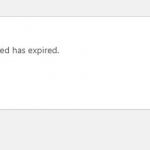Hi
Here is the readout. Looks like a 2MB upload. Would this be the right field I am looking at. Debug is set to false.
`
### wp-core ###
version: 5.8
site_language: en_US
user_language: en_US
timezone: +08:00
permalink: /%year%/%monthnum%/%day%/%postname%/
https_status: false
multisite: false
user_registration: 1
blog_public: 0
default_comment_status: open
environment_type: production
user_count: 2
dotorg_communication: true
### wp-paths-sizes ###
wordpress_path: /home/ququ1278/public_html/wp
wordpress_size: 43.67 MB (45793002 bytes)
uploads_path: /home/ququ1278/public_html/wp/wp-content/uploads
uploads_size: 0.00 B (0 bytes)
themes_path: /home/ququ1278/public_html/wp/wp-content/themes
themes_size: 6.47 MB (6780262 bytes)
plugins_path: /home/ququ1278/public_html/wp/wp-content/plugins
plugins_size: 241.49 KB (247289 bytes)
database_size: 800.00 KB (819200 bytes)
total_size: 51.15 MB (53639753 bytes)
### wp-active-theme ###
name: Twenty Twenty-One (twentytwentyone)
version: 1.4
author: the WordPress team
author_website: https://wordpress.org/
parent_theme: none
theme_features: core-block-patterns, widgets-block-editor, automatic-feed-links, title-tag, post-formats, post-thumbnails, menus, html5, custom-logo, customize-selective-refresh-widgets, wp-block-styles, align-wide, editor-styles, editor-style, editor-font-sizes, custom-background, editor-color-palette, editor-gradient-presets, responsive-embeds, custom-line-height, experimental-link-color, custom-spacing, custom-units, widgets
theme_path: /home/ququ1278/public_html/wp/wp-content/themes/twentytwentyone
auto_update: Disabled
### wp-themes-inactive (2) ###
Twenty Nineteen: version: 2.1, author: the WordPress team, Auto-updates disabled
Twenty Twenty: version: 1.8, author: the WordPress team, Auto-updates disabled
### wp-plugins-inactive (2) ###
Akismet Anti-Spam: version: 4.1.10, author: Automattic, Auto-updates disabled
Hello Dolly: version: 1.7.2, author: Matt Mullenweg, Auto-updates disabled
### wp-media ###
image_editor: WP_Image_Editor_GD
imagick_module_version: Not available
imagemagick_version: Not available
imagick_version: Not available
file_uploads: File uploads is turned off
post_max_size: 8M
upload_max_filesize: 2M
max_effective_size: 2 MB
max_file_uploads: 20
gd_version: bundled (2.1.0 compatible)
gd_formats: GIF, JPEG, PNG, WebP, XPM
ghostscript_version: 9.25
### wp-server ###
server_architecture: Linux 3.10.0-962.3.2.lve1.5.38.el7.x86_64 x86_64
httpd_software: LiteSpeed
php_version: 5.6.40 64bit
php_sapi: litespeed
max_input_variables: 1000
time_limit: 30
memory_limit: 128M
max_input_time: -1
upload_max_filesize: 2M
php_post_max_size: 8M
curl_version: 7.71.0 OpenSSL/1.1.1d
suhosin: true
imagick_availability: false
pretty_permalinks: true
htaccess_extra_rules: false
### wp-database ###
extension: mysqli
server_version: 10.2.39-MariaDB-cll-lve
client_version: 10.2.19-MariaDB
### wp-constants ###
WP_HOME: undefined
WP_SITEURL: undefined
WP_CONTENT_DIR: /home/ququ1278/public_html/wp/wp-content
WP_PLUGIN_DIR: /home/ququ1278/public_html/wp/wp-content/plugins
WP_MEMORY_LIMIT: 40M
WP_MAX_MEMORY_LIMIT: 256M
WP_DEBUG: false
WP_DEBUG_DISPLAY: true
WP_DEBUG_LOG: false
SCRIPT_DEBUG: false
WP_CACHE: false
CONCATENATE_SCRIPTS: undefined
COMPRESS_SCRIPTS: undefined
COMPRESS_CSS: undefined
WP_LOCAL_DEV: undefined
DB_CHARSET: utf8
DB_COLLATE: undefined
### wp-filesystem ###
wordpress: writable
wp-content: writable
uploads: writable
plugins: writable
themes: writable
`