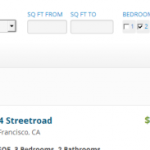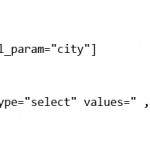I am trying to: Create a parametric search based on the Types address field that filters by the address parts city and state like the *property search example* (screenshot example-screen.jpg), given at the wp-types url below. I also need filtering by country and in a perfect world, postal code radius as well.
I visited this URL: https://toolset.com/documentation/user-guides/front-page-filters/
I expected to see: The ability to segment addresses into their parts for filtering like the example. But the address field is not segmented into address/city/state/postal-code/country, it is a text string.
Instead, I got: Only a large dropdown box containing the text strings of entire addresses. (screenshot address-text-strings.jpg)
I see you made separate fields for city and state in the example. (screenshot city-state-fields.jpg) How is the property search example done that it still has a working Google map? Is double data entry necessary to get this to work? Loving the plugin so far, but I'm stuck and searching by location is crucial. We have thousands of meetings all over the world, we need this to be simple and elegant. Can you help?
My WordPress site is under construction in a subfolder and is unlaunched, I can give you login credentials if you need them.
Thank you for contacting Toolset support, I'd be delighted to assist!
Unfortunately, conditionally sorting or displaying Types Field by Tree is not yet possible in Toolset. There is an existing feature request for this feature and I would be happy to put this thread as a vote for the feature. However, the last few updates to the internal thread resulted in learning that due to the way WordPress handles Taxonomies, conditionally sorting through the Taxonomy tree may not be possible.
I appreciate your understanding!
I'm not talking about taxonomy trees at all. I'm talking about the address field that comes packaged with Types Custom Fields. The example in the screenshot taken from the User Guide does what I want. All I want to know is how that was done.
Sure deal! The easy way to know would be to install the Module Manager on a separate site, such as a subdirectory or subdomain and import the real estate example to see how it was done.
I believe that the configuration is complex enough that it'll be the best way to learn how-to. If you can't or don't want to setup a dev site on your host, head on over to http://discover-wp.com and one click clone the example.
The mentioned filters can be created just like any other Parametric Search, what you are getting at is how it was structured in relation to the existing Taxonomies and Fields in the example.
As a reminder, our Parametric Search and Filters documentation is here:
https://toolset.com/documentation/user-guides/front-page-filters/
Thanks I will take a look at this. Ironically, the Parametric Search and Filters documentation doesn't say anything about that tantalizing property search image at the top of the page. But the http://discover-wp.com test site is just what I need. Thanks!
I'm glad you found a solution! Don't hesitate to open a new ticket if you ever need more help!