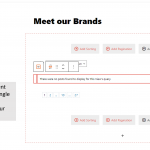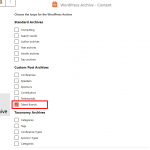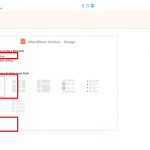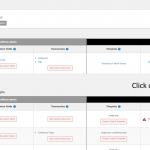I'm trying to create an archive page for the custom post type 'Talent Brands'.
Please see my screenshots. I have followed this tutorial (https://toolset.com/lesson-placement/lesson-placements-1621271-1622285/) to create my archive page, but when i get to the page to edit it - i am not seeing what i expect to see (based on the lesson).
I don't appear to have any way to edit the Archive output. Feeling very confused.
Can you direct me on how I can start editing my archive? At the moment it doesn't appear to even recognise that I have archive content to preview.
Hello and thank you for contacting the Toolset support.
I would suspect that the existing post is not published(either still a draft, or in pending review status). If that's not the case, check if this happens when:
- Only Toolset plugins are activated. It will tell us if there is an interaction issue with another plugin.
- The theme is set to a WordPress default like Twenty-Twenty. It will tell us if there is an interaction issue with your theme.
If the problem disappears, start activating one at a time to track where the incompatibility is produced.
If that did not help, I'll need to take a closer look at your website. Your next reply will be private to let you share credentials safely. ** Make a database backup before sharing credentials. **
I might need to take a copy of your website and debug it locally, let me know if that's fine with you.