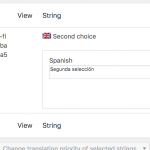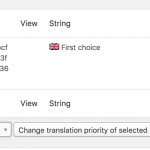This thread is resolved. Here is a description of the problem and solution.
Problem:
How to translate the options of a Types select field using WPML?
Solution:
Select fields have a value, which is what is stored in the database, and the display text, which is what is shown in the dropdown (and typically what is output when you show this field in a template).
You cannot translate the value.
You can translate the display text using WPML String Translation.
In String Translation search for the display text you want to translate, and translate it.
Now when you edit a post in the backend in the second language, you should see the translation of the select field display texts.
Also, when you output the display text of this field on the front end you should see text in the appropriate language.
This is the technical support forum for Toolset - a suite of plugins for developing WordPress sites without writing PHP.
Everyone can read this forum, but only Toolset clients can post in it. Toolset support works 6 days per week, 19 hours per day.
| Sun | Mon | Tue | Wed | Thu | Fri | Sat |
|---|---|---|---|---|---|---|
| - | 7:00 – 14:00 | 7:00 – 14:00 | 7:00 – 14:00 | 7:00 – 14:00 | 7:00 – 14:00 | - |
| - | 15:00 – 16:00 | 15:00 – 16:00 | 15:00 – 16:00 | 15:00 – 16:00 | 15:00 – 16:00 | - |
Supporter timezone: Europe/London (GMT+00:00)
This topic contains 3 replies, has 2 voices.
Last updated by 6 years, 4 months ago.
Assisted by: Nigel.