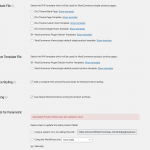I can see the issue on your site.
Please acknowledge that (similar as in several previous tickets) Divi is not working well with Toolset when you use certain mix of settings like the new builder experience for example (which is active on your site).
Additionally, the latest Divi 4.0 had broken several things in every WordPress plugin that loops over the posts.
This is fixed, but still there are issues where for example HTML conditions will not work with the latest Divi Versions.
I see you do not use Toolset to style that page at all.
Instead, you have built a template with Divi - which is the opposite as our integration with Divi actively suggests.
Please see here the DOC:
https://toolset.com/documentation/recommended-themes/toolset-divi-integration/ (also related in the sidebar)
I can see that in the Divi Template you have built for this page you don't seem to use any Toolset elements either.
I see you use no Content Templates for Products.
That said, you could disable Toolset WooCommerce Views because you would not need it - that plugin is built so you can style the Archive (Shop and Product Categories) as well as Products with Toolset.
But since you design those with Divi, you will not require Toolset WooCommerce Views.
Unless of course, at some point you use Toolset to design Products, or Archives, but I cannot see this - the page and content is a pure Divi output.
I can also see you use "WooCommerce Plugin Default Templates" and "WooCommerce Plugin Default Archive Templates" for those, so the Plugin WooCommerce Views is not used for this purpose.
I can also see that "Calculated Product fields were last updated: never", which means most likely you also do not use the WooCommerce Views plugin for its only other feature, which is calculate product fields and search by them
That said, you should safely be able to disable it without loosing functionality of Toolset.
Divi introduced new WooCommerce modules that (eventually conflicting) would not be used together with Toolset - given it is like having 2 Layout editors or in other words, using 2 softwares that do the same.
Concluding, I can confirm that WooCommerce Views seems to cause the conflict you mention, but as said, it is strange that you do not use it, but have it installed, and that just having it active creates this conflict (which seems to be a CSS conflict).
Even if used, it should then be styling the archive and shop with Toolset, and in there, use the Divi Builder
But that is not the case, hence it is unlikely that it alters the CSS (however I can confirm that disabling it, solves the issue)
To make sure it is not a BUG in Toolset, I'd like to replicate it and need either steps or a copy of the site, so I can have a look why just enabling our Plugin makes Divi Break.
Can you provide me that?
You can use this instruction here https://toolset.com/faq/provide-supporters-copy-site/
Thanks!
PS:
This will be looked at with the usual priority of issues reported by Toolset users, but depending on the issues found it may take longer to fix this (for example it might need cooperation of Divi or other unforeseen actions)