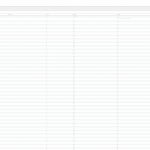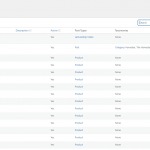Hi Aaron
We've had one report of this previously, but in that case the problem occurred because of a custom plugin written by the site author.
You clearly won't be using the same, but the cause is likely to be the same: some third party code (whether it is custom code written by yourselves or code from one of your installed plugins) intercepts and modifies all queries on the product and shop order pages which breaks a query made by Toolset to see whether the custom field group has been generated yet or not. No result is returned, and so Toolset generates a new field group.
The tricky part will be identifying the responsible code, so that it can be rewritten to affect only the intended queries and not leak out and modify other queries unintentionally.
You can start by examining, possibly disabling, any custom code on your site, and then moving to any plugin which may be in any way related to WooCommerce.
In the other ticket I shared a code snippet you can use to delete the excess custom field groups, let me share the same details here:
As a temporary workaround, you could add the following code at Toolset > Settings > Code Snippets. Don't activate it, but instead use the Run Now option to run the code once, and then keep doing that as many times as are needed to remove the duplicates.
On my local copy of your site I found it could only cope with deleting about 25 at a time, so it will take a while to purge the excess copies.
$wcfgs = get_posts( array(
'post_type' => 'wp-types-group',
'post_title' => 'Toolset WooCommerce',
'numberposts' => 25
));
foreach ($wcfgs as $key => $wcfg) {
wp_delete_post( $wcfg->ID, true );
}
Once you have deleted the excess groups and a single group has been created, keep an eye on if and when any extra groups are created which may help track down the cause.