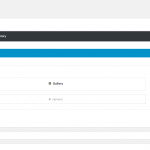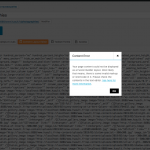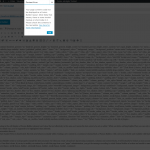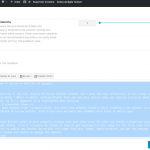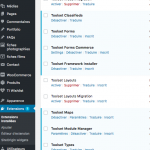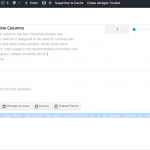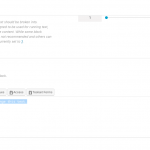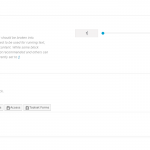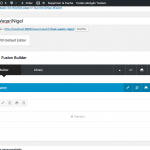This is the technical support forum for Toolset - a suite of plugins for developing WordPress sites without writing PHP.
Everyone can read this forum, but only Toolset clients can post in it. Toolset support works 6 days per week, 19 hours per day.
| Sun | Mon | Tue | Wed | Thu | Fri | Sat |
|---|---|---|---|---|---|---|
| - | 9:00 – 13:00 | 9:00 – 13:00 | 9:00 – 13:00 | 9:00 – 13:00 | 9:00 – 13:00 | - |
| - | 14:00 – 18:00 | 14:00 – 18:00 | 14:00 – 18:00 | 14:00 – 18:00 | 14:00 – 18:00 | - |
Supporter timezone: Asia/Karachi (GMT+05:00)
Tagged: Views, Views plugin
This topic contains 11 replies, has 3 voices.
Last updated by Nigel 5 years, 11 months ago.
Assisted by: Waqar.
Hello there,
Thank you in advance to pay attention to the content below, which will try to explain the issue I face.
This explanation has already been submitted to Avada theme Support team and after several exchange, we conclude we needed to get in touch with you.
So please find here useful information :
-----------
Issue Description:
Hi there Ms and Mr.
"Content page could not be displayed as a Fusion Builder layout" (Avada theme)
I'm unfortunately facing issues since the recent new step mixing upgraded WP5.x and Avada 5.x.x.
I aim to use Toolset extensions asset (except Toolset layout, as I intend to use Fusion Builder to design pages).
I followed your requested procedure to track the dysfonction that could be the cause of this trouble exposed in your "How to fix page content that is not parsable by Fusion Builder"
So I :
• Eventually manually triggered shortcode conversion that appeared to be successfully led. Upgrade history of my localhost says I certainly needed to do so.
-> problem not solved :
Still unable to access properly the administration page to do content modification, neither through "Block Editor" (supposedly Fusion Builder), nor Classic Editor or Gutenberg. Visual editing is everything except visual and text editor is unaccessible. (see screenshot below)
• Did the step by step deactivation of plug-ins of my whole WP system.
-> I 've made the find that Toolset Views certainly was the guilty guy as content managing pages run normally when deactivated. Unfortunately, Toolset Views is part of the Toolset suite, with which I want to manage my Custom Content Type, Taxonomies and much more except layouts.
_______
Avada support response :
Hello Pierre,
Thank you for the shortcode. I have checked it and there is no syntax error in it so the shortcode is not broken at least. I have now install the Toolset Types plugin -> https://toolset.com/home/types-manage-post-types-taxonomy-and-custom-fields/ and it works fine too when its active, screenshot attached. Just to confirm, are you using the latest version of Toolset plugin?
______
My response to Avada support :
Thank you !
No syntax error in the shortcode, that's a good news.
Ok fine, it matches with what I face my side, Toolset Types plugin works on its own in the configuration. But to be complete and totally useful, Toolset plugins is a better help with Toolset Views (and Toolset Search) as to dynamically display custom types, for example as a result of user search.
And it's actually this plugin "Toolset Views" that seems to get me great trouble.
So could you please test Toolset Views your side in addition to the configuration that matters (WP5, Avada5.8.2 and Fusion Builder use, Toolset Types + Views) ?
Thank you again for following this issue with me.
_______
Avada support response :
Hello Pierre,
I see, in that case I am going to suggest that you please contact the plugin developer/author regarding this since this is a premium plugin. We simply do not have control over the plugins development or codebase. And there was an issue few weeks ago about WPML plugin breaking the Fusion Builder and it was a bug of WPML. Toolset Views plugin is also owned by the same company so very likely it would be there issue. They provide integration with Avada so they will certainly look into the issue.
_________________________
So please could you get me some information about this issue or investigate/track it as fast as possible, as it much disturb the building site management I have to lead for my own business project.
I thank you very much for your attention and what you will do for us.
All the best.
Pierre Huault
Nigel
Languages: English (English ) Spanish (Español )
Timezone: Europe/London (GMT+00:00)
Hi Pierre
I set up a test site with Avada 5.8.2 and the latest Fusion Builder, Types, and Views, and designed a page using Fusion Builder, and I didn't experience any problems.
Does the page need to include any particular kind of content to trigger the error?
If you make a new page and design it with Fusion Builder while Views is active, can you reproduce the problem yourself?
Thank you Nigel for your rapid response.
Yes, indeed, I unfortunatly reproduce the problem each time I create a new page from scratch, considering I’m using Avada theme and Fusion Builder to acheive the layout. I was, till WP5 upgrade…
I really want to use WP5, Avada 5.9 alongside Toolset Suite assets.
At first sight, the page built do not need to include any particular kind of content to trigger the error.
I describe the issue below -
When Toolset Views is active in the list of plugins :
Issue #1 :
The text area appearing in the edit display of Fusion Builder element can't show the text effectively in this area, as it seems the font-color to be set on white ! White on white, nothing brights.Then you can only control what you type by trying to select your text (in a perfect blind way), as it is supposed to be highlighted when selected.
And it works, as screenshot (n°1) shows it.
For information, when Toolset Views is deactivated, this text area behaves normally while creating a new content in a container/column/block of Fusion Builder, with a text area writable and readable with black on white types.
Issue #2 :
Anyway, while Fusion Builder seems to work properly (except this text area issue #1) when you create a brand new layout using containers, columns and content blocks, see screenshot (n°2), it will instantly be broken as soon as you save/publish this page for the first time in your admin. Once this is done, if you try to modify you content by re-edit this page from your "pages" administration, you get the message according to which Fusion Builder is broken and unable to manage the content. See screenshot (n°3).
In the meanwhile, the content is constantly and apparently well displayed in front, as it has been saved in the admin obviously. Then switching off/on Toolset Views plugin has no effect on this, page is correctly displayed, like in the screenshot (n°4).
It really sounds as an administration issue and seems to act up as a compatibility conflict.
I indeed tried to deactivate all the plugins of my WP localhost set (from my « Toolset Suite » and from other WP plugins editors as well), and switched them back on one after the other. All is working fine untill Toolset Views is switched on.
All is solved as soon as Toolset Views is switched off.
Then again, contents (pages, custom content types, articles…) can be created in a normal way, Avada Fusion Builder works as it is made for.
I did follow all the process Theme Forest support told me to do to put Avada theme in order to work properly with WP5.
Could you please investigate further more this quiet limiting / time consuming downside in awaited project for a basic user as I am, I mean a non developper guy with poor skills in such a field !
Thank you very much Nigel in advance for your attention and insight on this.
Have a good day.
All the best
Nigel
Languages: English (English ) Spanish (Español )
Timezone: Europe/London (GMT+00:00)
Hi Pierre
I just upgraded to Avada 5.9, Fusion Builder 1.9, Fusion Core 3.9, the Fusion patches applied, Types 3.2.7, Views 2.7.5 installed, and WP 5.1.1 installed, and I cannot reproduce any of the issues you describe.
Can I get your debug info? hidden link
Thanks Nigel.
I just give you here above the debug information you asked for.
OMG, I hope you'll find your/our way through this code and then really make my day !
All the best.
Pierre.
Nigel
Languages: English (English ) Spanish (Español )
Timezone: Europe/London (GMT+00:00)
And you see these problems with all plugins disabled except for Fusion Builder, Fusion Core, and Toolset Views?
If you send me a copy of your site I'll install it locally and try to reproduce the problem.
hidden link
Hi Pierre,
Thank you for waiting and since Nigel is busy with some other tasks, I'll be happy to follow up.
The duplicator package that you shared seems to be corrupted, I'm afraid.
( after downloading it keeps on showing invalid compressed file message )
Since we were not able to reproduce these issues on our test websites, the clone/duplicate of your website's install is very important for further troubleshooting.
I'll recommend to create a duplicator package again and upload the installer and the zip archive file, directly without any further compression.
Your next reply will be private as well so that you can share the new link for the uploaded files again.
regards,
Waqar
Hi Pierre,
Thank you for sharing the files again and I was able to download them successfully.
Due to the size of the website and the complexity of the reported issues, this troubleshooting will take some time. But I'll share my findings through this ticket, as soon as it has completed.
Thank you for your patience.
regards,
Waqar
Hi Pierre,
Thank you for waiting, while I performed some deeper investigation into your report.
Issue #1:
During testing on multiple devices and browsers, I couldn't replicate this either on my own website or on your website's clone. The text added in the Fusion builder's "Text Block” widget was visible in black on white background, every time.
Please make sure that the block where you're experiencing this, doesn't include any inline styles and there is no browser extension active on your computer which can affect the default text styles.
In case the issue still persists, you're welcome to share the specific steps on how and where exactly it can be seen.
Issue #2:
I noticed that the "Content Error" warning/popup shows when a post type which is part of a migrated post-relationship is edited through the Fusion builder.
For example, the "Page" post type on your website is part of "page_fiche_photographie" post-relationship and the issue is reproducible when a page is added/edited through the Fusion builder.
If a different post type, like "Articles", is added/edited, the same warning/popup doesn't appear.
Appreciate you brought this forward and I've passed on these findings with the concerned team for further review. I'll keep you updated with the progress through this ticket.
Meanwhile, if the existing "page_fiche_photographie" post-relationship is not important, you can remove that and create a new one and you won't face the same issue while editing the pages through Fusion builder.
I hope this helps and please let me know if you need any further assistance around this.
regards,
Waqar
Hi Waqar.
Many Thanks for your input in this support feed. It's very kind of you to keep me posted.
My return on your last suggestions is :
I'll begin with the satisfying part, thanks to your advice :
• Issue #2 : Yes indeed, I did remove the existing Relationship between "page_fiche_photographie" and pages and now Fusion Builder seems to work fine, whilst every Toolset tools plugins are running. That's quiet a satisfying first step to be back on development my side. I 'll appreciate you let me know when your dedicated team would fix this issue actually.
Then I pass to the strange thing :
• Issue #1 : About this interface display issue, I'm experiencing it on each text or any other element that calls for a text area in its edit page as soon as I place this element in a Fusion Builder container/column to edit some content in my admin. I do not have any CSS in line nor inserted in specific html and I have no Safari extension active at all.
To show you, I've created a new page ("test Waqar/Nigel") as shown (screenshot 1). Once I add a text block element in the only column I've putted, the text block edit window appear as expected, but you'll notice the content text area shows no text while it should present a mid grey placeholder which says "Click edit button to change this text" or "Your content goes here" (screenshot 2).
Actually, the placeholder is in, but white, as I can select it eventually (screenshot 3).
It means that I can type content or get fields and views shortcakes from Toolset assets to edit content, but I can never see what is in any text area unless I select content to highlight it ! It's quiet uncomfortable, as you can imagine. I can obviously save it and this content is recognized and displayed in the Fusion Builder interface (screenshots 3bis and 4)
Nevertheless, a very special thing occurs. For example, If I do deactivate even if only a specific Toolset plugin among the all activated Toolset suite, the content text area in any element block which call such an area for editing the content suddenly appears normally with black on white placeholders and text inserted, as you can see it (screenshot 5). The tests I've made seem to put Toolset Types, Toolset Views and Toolset Maps as the guys that are acting up by combination or conflict to make this issue occur. I solved the problem at this time by deactivating Toolset Maps for which I haven't any Google API key anyway. It's enough to get me a normal content text area back.
I certainly do not need to have all the following Toolset plugins activated at the very moment but, as to give you the context in which you could track / investigate this issue, please consider the Toolset plugins that are set on my site project (screenshot 6)
So, in one hand, with my poor skills in web techs, I would say it looks as if the admin WP theme css was implementing a text area multiple line font-color as "white" !
And in the other hand, it can't really be this, as the font color in text area editing content windows depend on the fact certain Toolset plugin is activated or not. It means Toolset seems to Interfere from inside in a way I can't explain/guess.
It's absolutely far beyond my skills and I really don't know how and in which area of WP or Toolset file I could search and maybe fix this.
If you've got an idea, please make my day !
Thank you Waqar for your support, and please excuse me for my broken english sometime. I do my best on that field too 🙂
All the best.
Hi Pierre,
Thanks for writing back.
Since this thread has grown long and covers reports of two separate issues, I've split it into 2 tickets.
Let's keep this ticket reserved for the Issue #2 and I'll keep you updated with the progress through it.
For Issue #1, I'll reply in its own separate ticket shortly.
( https://toolset.com/forums/topic/split-text-not-visible-inside-the-fusion-builder/ )
regards,
Waqar
Nigel
Languages: English (English ) Spanish (Español )
Timezone: Europe/London (GMT+00:00)
Hi Pierre
I'm following up here as my second tier colleague is discussing whether this issue (the content error) still persists, and reading through the above it sounds like you already got past that problem by re-creating the relationship (which was previously a migrated relationship).
In which case if that is correct, I think this can be closed, yes?
I notice that the other split thread was closed through inactivity.