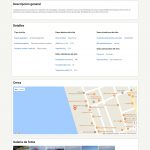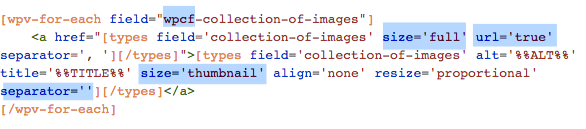This thread is resolved. Here is a description of the problem and solution.
Problem:
How to display Toolset Views with Elementor - Anywhere Elementor Pro
Solution:
You should use shortcode module of Elementor to display the view.
You can find proposed solution, in this case, with the following reply:
=> https://toolset.com/forums/topic/toolset-views-elementor-anywhere-elementor-pro/page/2/#post-646704
Relevant Documentation:
This is the technical support forum for Toolset - a suite of plugins for developing WordPress sites without writing PHP.
Everyone can read this forum, but only Toolset clients can post in it. Toolset support works 6 days per week, 19 hours per day.
| Sun | Mon | Tue | Wed | Thu | Fri | Sat |
|---|---|---|---|---|---|---|
| - | 10:00 – 13:00 | 10:00 – 13:00 | 10:00 – 13:00 | 10:00 – 13:00 | 10:00 – 13:00 | - |
| - | 14:00 – 18:00 | 14:00 – 18:00 | 14:00 – 18:00 | 14:00 – 18:00 | 14:00 – 18:00 | - |
Supporter timezone: Asia/Kolkata (GMT+05:30)
Tagged: Content Templates, Views, Views plugin
Related documentation:
This topic contains 24 replies, has 3 voices.
Last updated by Ljuba 6 years, 7 months ago.
Assisted by: Minesh.
After all, it is clear (for me) that for any slightly more complex project, Tooslet should be used 'as it is' and I dropped Divi. Basically there is no advantages of any page Builder Templates as in most cases I must to use raw Views (styled manually). However, I thought that some help of 'clean' page builders (Elementor/Beaver) could be helpful. I watched Agnes video for Toolset + Elementor and I decided to use this (as I have Elementor and AE licenses). Regards video, I should be able to use 'mixed concept':
a) AE shortcodes (mainly Blocks) within the Views and/or Layouts.
b) To use Views shortcode within the AE Template (important part).
QUESTIONS
1) So, I created the Google Maps View and inserted it in AE Single Post Template (on Elementor build page is not showing, but shows PERFECT on click on Elementor Preview button/page. However, when I open the Post directly, I get instead of Map, message "No items found" (see images). Same (one additional issue yet - Lightbox error appear on image click, instead of image) happening with Gallery View shortcode.
What is the (possible) problem?
REMARKS
- AE obviously overtake control on CPT created by Toolset, but Toolset in Dashboard, not see it (accept?).
- Should I assign AE Templates shortcodes to Toolset (and how), in this case it is [INSERT_ELEMENTOR id="98"]? I tried to create Template and just inserted the code [INSERT_ELEMENTOR id="98"], but not working at all (appear same).
- For me, it is weird, as in this case, AE Template is just ordinary Elementor Template, but Toolset Content Template cannot render Toolset own shortcodes (?????). Moreover, I created from AE Template, Elementor Template and inserted now Elementor Template shortcode [elementor-template id="340"] and it not works on CPT, but works on Pages (???). Of course, all content by AE pulled idrectly from Toolset not working (on page), but Views shortcodes works (for Maps and Gallery), what is another weird fact.
FINALLY
- I REMOVED COMPLETELY IN TRASH AE Template and now remain only Toolset Content Template with 'clean' Elementor Template shortcode, assigned to Sitios CPT. Post is loaded and AE fields (widgets) loading fine (with basic Toolset fields), but Views shortcodes are not loading (so, like original scenario, when AE has control over Templates). Page still load Views shortcode, but not AE widgets (fields output not belongs to page).
- But when I empty AE Template trash, post not load anymore (with Elementor template shortcode), but page is capable to load same content as before (AE widgets are not displayed).
- In Toolset Settings forFrontend display I cannot add [elementor-template id="340"], as appear message "Only letters, numbers, underscores and dashes".
For me, looks, that Toolset Views have the BUG, but ....
2) It looks, that only option (to retain Elementor consistency of website, otherwise, Layouts are possible also) is:
a) Create 'modular' views (with manual styling) for every display section.
b) Create an insert in Elementor Template page those Views shortcodes (styling the Elementor section itself).
c) Save Elementor Template and grab the shortcode.
d) Create CPT Toolset Content Template and insert the Elementor Template shortcode.
Right or wrong?
Maybe is my English (or me) confusing.
To be clear (second question is because I don't want to waste one more time as with Divi), when I completely deactivated AE (Anywhere Elementor Pro), it looks that second question scenario will work (so, Toolset - AE conflict appears eventually, what is strange as there is no active AE Template, at all, and AE theoretically cannot conflict to CPT for what either know to exists).
But, if I can use 'clean' Elementor Template shortcode within Toolset Content Template, why Toolset didn't added same button as for Divi and Beaver (as I did the same via shortcode)???
So, is it there some Elementor - Toolset conflicts or not?
Obviously, I started ticket as there is the option of Layouts for CPT and Elementor for pages, but .....
Is it possible that Views cannot be used in the (custom) post, only in the page?
I created Test View (one field) what belongs to Sitio CPT. Created Elementor Template and inserted in editor 'Test View'. Inserted Elementor Template shortcode to Content Template of Single Sitio and appear 'nothing found'. Same shortcode inserted in Test Page is rendered as should to be. In same Elementor Template inserted shortcode of single field appear normally.
Is it wrong or I'm doing wrong? It appears that instead to create multiple Views Blocks (Maps, Gallery, ...) and combine them in Elementor Template, I should to make multiple Elementor Templates Blocks and use it within the Content Template, right (or wrong)?
Is it possible that Views cannot be used in the (custom) post, only in the page?
==> Well - In general - you can use view's on both custom posts pages and native WP pages BUT with elementor - you can use it for custom post type but you need to activate the custom post type from Elementor's settings page.
But, if I can use 'clean' Elementor Template shortcode within Toolset Content Template, why Toolset didn't added same button as for Divi and Beaver (as I did the same via shortcode)???
==> It's not fully integrated and its expected.
What you should do is - design your Sitio CPT template using elementor and create a new Toolset Content Template and set it to display the single Sitio CPT posts and within this content template add the shortcode:
[wpv-post-body view_template="None"]
I've checked this and its working fine with single view.
I do not understand your shortcode. In other topic we will go in private mode to finish it.
REMARKS
For me working [elementor-template id="391"] shortcode, but not as I expect. Views shortcodes not working at all and direct field shortcodes eventually works (looks like working).
Well - you should use the view's shortcode in shortcode box as shown with Agnes's video and I checked by doing the same way and I see it was working on my local site.
This is what you can say limitation as of now that you can not use it elementor templates inside the Toolset content template. You should try to build your output using Elementor editor as shown in video.
See the related ticket.
=> https://toolset.com/forums/topic/split-how-to-create-content-templates-with-elementor/
Maybe language (my English), maybe terminology, but we do not understand (very) well each other.
1) In link you provide above, Christian Cox use terminology 'workaround' and that is simply not the truth regards creation of Template for single.php, as video what he point (Agnes video), simply shows how to use Toolset shortcodes within the Elementor PAGE and not on the single.php (so, as template). You (Toolset) should not to use wrong terminology about 'limitations', rather to be clear and state Elementor cannot be used for templates. Why? We wasting our resources for claimed 'workaround' what doasn't exists.
That's why I opened ticket (to avoid theory and terminology issues). If there is the way, you have access to website and please be kind and create some Custom Template for 'Sitio single' (single.php) with Elementor and show me that there is the option/solution.
2) I did not opened ticket to provoke (as it could to looks above), as on my test website I shows that in fact appear that Custom Template can be built with Elementor Template, but not as I need. I cannot use the Content Templates and the Views shorcodes, I only can use directly the Field shortcodes. That you (Toolset) can call 'limitations' (vs terminology). However, I asked for confirmation or to denial even for this option (maybe there are some functional issues unknown for me).
Problem is underlined also in begin of topic where I wrote clearly that I was faced also with 'limitations' using Divi (allegedly fully integrated) and looking all together, I'm somehow positive that such 'limitations' are presented also with any other page builder, including Beaver (again, allegedly fully compatible).
3) I opened (and closed as solved) other ticket (over month ago), where I asked about the conditional display of Field Groups and solution was Views created by conditions. Such conditions cannot be applied within page builders (Divi/Beaver or Elementor or whatever) and must be displayed via 'modular' Views shortcodes, but it not working.
If you cannot show me how to do (with or without workaround) Template for single.php using Elementor and Views shortcodes, state it simple - not possible, and I will stop wasting time and try to do it with Toolset Layouts (it is not 'end of world').
That's all what I asked.
I would encourage you to use Layouts as it will give you more flexibility.
However - I see that map and photos is displaying now - could you please confirm - is this correct?:
=> hidden link
1) I will switch to Layouts, no problems. I just wanted to know is it worth to spend more time with page builders.
2) I just now came home (00:45) and I go to sleep. I will answer on both tickets tomorrow.
3) No it is not ok, but it looks that I made some issue. Maps and 'ordinary fields', looks fine. Gallery remain problem in two aspects:
a) I tried to make it as it is in tutorial
b) Lightbox not working (click on it)
Ok let me know once you check and confirm.
We have (at least) two issues (yet):
1) Can you be kind and let me know what you did to 'fix the issues'? It is not effective support if you will let me without knowledge what was the issue.
2) Gallery still not working with (fork of) code what I used from https://toolset.com/2017/10/adding-a-gallery-of-images-for-custom-posts/ (in image). Again, it working on my localhost, but not here online. P.S. When I click on image to get Lightbox, I have error in localhost (maybe vs something what I didn't set well globally and you 'fixed' that - see above 1).
1) Can you be kind and let me know what you did to 'fix the issues'? It is not effective support if you will let me without knowledge what was the issue.
==> Well - I just uncheck the checkbox "Don't include current page in query result" from view's section "Query Options".
2) Gallery still not working with (fork of) code what I used from https://toolset.com/2017/10/adding-a-gallery-of-images-for-custom-posts/ (in image). Again, it working on my localhost, but not here online. P.S. When I click on image to get Lightbox, I have error in localhost (maybe vs something what I didn't set well globally and you 'fixed' that - see above 1).
==> Under which section you have added the gallery shortcode as I see multiple images displayed on page.
Also - you shared this image: hidden link
Could you please remove the "separator" attribute from your shortcode and check if it working.
And it looks that also your code in topic 'Conditional View' not working well when I create more sites (thy all appear in Single Site PHP), see now hidden link