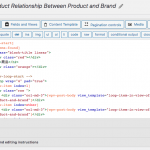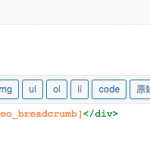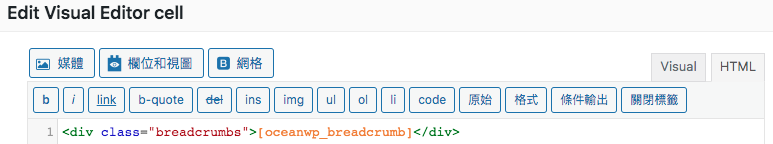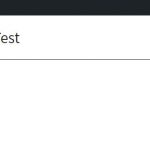Q1、Toolset Layout 麵包屑使用預設或 YoastSEO 都無法在 WPML 中顯示正確的語言,文字部分仍顯示中文,但網址正確有跟著改變。在「String Translation」中找不到相對應的項目,請問應該在何處設定?
- Theme:[oceanwp_breadcrumb]。
請參考附圖「01-1-Layout shortcode oceanwp breadcrumb」、「01-2-Layout shortcode oceanwp breadcrumb frontend」
- YoastSEO:[wpseo_breadcrumb]。
請參考附圖「01-3-Layout shortcode wpseo breadcrumb」、「01-4-Layout shortcode wpseo breadcrumb frontend」
Q2、在 Toolset Views 中,輸入文字在 wpv-loop-strat 上方,在 WPML 中無法被翻譯。
請參考附圖「02-View of Product Relationship Between Product and Brand
你好,
Q1) 這是個與其他主題和插件的兼容問題,請提供你的網站備份文件,並指出有問題的頁面URL地址:
https://toolset.com/faq/provide-supporters-copy-site/
Q2)對於翻譯指定文字,你可以使用[wpml-string ]簡碼,比如:
[wpml-string context="my-text"]需要翻譯的文字 。。。[/wpml-string]
然後在WP後臺-> WPML-> String translation:
"In domain"選擇 "my-text", 進行翻譯
我正在下載你提供的文件,如果發現什麽問題,會更新此貼
我在本機上安裝了你提供的安裝包,做了如下檢查:
1) 切換主題為父主題“OceanWP”
刷新產品列表頁面,麵包屑顯示正常,英文版頁面顯示Home字符,并且顯示為一個小房子的圖標,參考我的截圖home.jpg
2)切換為你的自定義子主題以後,才出現該問題,但是我沒有在你的子主題上找到相應的設置,請提供更多信息:
你是如何使得麵包的首頁顯示為文字的?
使用了custom PHP codes嗎?如果有,在哪裏可以找到這些custom PHP codes?
您好,
1)
與提供給您的安裝包相同的內容,在切換主題為父主題"OceanWP”後,顯示仍與自定義子主題一樣的問題,麵包屑顯示仍不正常,如下:
1-1)中文版
產品內頁:Product 顯示為英文,但網址為中文。
例如:首頁 / Product / 糕餅零食 / 餅乾 C
1-2)英文版
產品內頁:首頁顯示為中文,但網址為英文。
產品內頁:Product 顯示為英文,但網址為中文。
例如:首頁 / Product / Biscuit / Cracker C
2)我們於自定義子主題中,並未寫入與其相關的內容;關於翻譯的設定都在WPML中,想請問是否哪個部分設定錯誤?
我建議按照WPML文檔安裝WPML SEO插件:
https://wpml.org/documentation/related-projects/using-wordpress-seo-with-wpml/
我已經在本機上測試過了,可以正常顯示[wpseo_breadcrumb]麵包屑(使用你的子主題YingXuan),參考截圖wpml-seo.JPG
您好,
在安裝 WPML SEO 插件後,並將所有麵包屑短碼更改為 YoastSEO [wpseo_breadcrumb] ,仍有無法正常顯示的 Archive 彙整頁如下:
1)首頁 / Product
2)首頁 / Brand
3)首頁 / Blog
透過 WPML 字串翻譯,只搜尋到一筆已改過「首頁」的項目,即為「admin_texts_wpseo_titles」的內容,請問 Archive 彙整頁麵包屑的「首頁」文字如何修改?
謝謝
你说的没错,就是[wpseo_titles]breadcrumbs-home,我在本机上测试过,都显示正常,参考我的截图