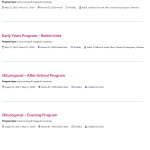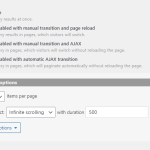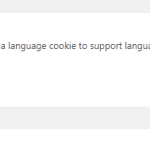Hi,
We are using the Events Calendar Pro + Toolset Views + WPML plugins to create a event directory (a view listing all the events created with Events Calendar Pro).
In the event view, it show some details about the event, such as the date (start + end), venue (built in from Events Calendar Pro), regions (custom taxonomy created with Toolset), audiences (custom taxonomy created with Toolset), etc..
The view is using AJAX pagination (using this option 'Pagination enabled with manual transition and AJAX' - screenshot attached: ajax-pagination.png). For now, we have only translated the Event Venue using the WPML plugin.
When you land on the Event directory page, it will show the first 2 events, and if you click on the 'load more' button, it will load the next 2 events. It's working on the English side, but on the secondary language side, it's not displaying the correct language after clicking the 'load more' button.
On the secondary language side, when you land on the page, it's displaying the correct language translation for the Event Venue, but if you click on the 'load more' button, it starts to show the English translations (screenshot attached: event-view-after-pagination action.png).
The 3rd + 4th event will be displayed after pagination action, and the Event Venue for those should be the same as the 2nd event venue (which is Venue ID: 3889) ᑲᖏᖅᖠᓂᖅ. However, it's displaying the English translation ((Venue ID: 3183) Rankin Inlet).
For some reason, it's grabbing the English venue ID (#3183), but the secondary language Venue ID for 'Rankin Inlet' should be #3889. I have attached some screenshots (EN-front-end.png + secondary-language-front-end.png)
Currently on the English side:
-Event 1: (Venue ID: 3220) Arviat
-Event 2: (Venue ID: 3183) Rankin Inlet
-Event 3: (Venue ID: 3183) Rankin Inlet
-Event 4: (Venue ID: 3183) Rankin Inlet
Currently on the Secondary language side:
Event 1: (Venue ID: 3870) ᐊᕐᕕᐊᑦ -- this is correct
Event 2: (Venue ID: 3889) ᑲᖏᖅᖠᓂᖅ -- this is correct
Event 3: (Venue ID: 3183) Rankin Inlet -- this is not correct
Event 4: (Venue ID: 3183) Rankin Inlet - this is not correct
I did try to use a pagination nav that doesn't use AJAX and it works fine. It's displaying the venue language correctly when going to the next page. It just doesn't work when using AJAX.
How can we fix this issue if we want to keep using ajax for paginations?
Thank you!