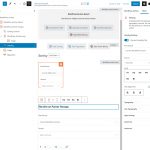I am trying to: Use the Toolset Video Block to display a Vimeo video.
Link to a page where the issue can be seen: hidden link
I expected to see: the Vimeo video
Instead, I got: nothing displays.
I have set up a Resource Collection on the site. I have created a 2 level taxonomy hierarchy. I have 3 top level types and 8 second level types in the taxonomy. Two of the types (external web pages such as blog articles and research studies) have similar data while the third is for external videos such as YouTube and Vimeo. I have a total of 32 resources added to the collection. I created a template to display these records on the front end.
I have 2 Conditional blocks set up. The first controls the display of different fields based on the top level taxonomy types - either not video or video. The second is to use the Toolset YouTube Block if the video is of the second level youtube type and to use the Toolset Video block if the video is of the second level vimeo type. Everything is working correctly with all the various resources. Except if the resource is a Vimeo video.
For resources that are videos, I have a custom field called video which contains the embed URL from YouTube or Vimeo. Using the dynamic source feature of the Toolset YouTube block, I can set the block to use the URL from this custom field by navigating the various drop downs (Post Source / Source / Field) both in the Block editor and in the Settings Sidebar. However, I cannot do this with the Toolset Video block.
In the Block editor, when I insert the Toolset Video Block and click on the Dynamic Source icon, I see the Post Source dropdown and I can select the Current Resource. However, the Source dropdown then displays nothing when clicked except to report that there are "No options." Furthermore, in the Block panel in the Settings Sidebar, no settings are displayed (such as Dynamic Source, Video Settings, etc. that are displayed when a Toolset YouTube block is selected.
I have included 2 screenshots that show 1. the correct Settings Sidebar displaying for the Toolset YouTube Block and 2. no settings displayed when the Toolset Video Block is selected.
I've continued working on the site and moved on to setting up an Archive for the Resources. In editing the Archive in the Block Editor, I see what appears to be a related problem. Inside the WordPress Archive Loop, I have added a Toolset Image Block. Instead of showing the Resources Post Source, it is showing the Current Editor Color (as in the attached screenshot) and the Source dropdown is not responding when I click it. Also, a Heading Block outside the Archive Loop shows Post Source = Current WordPress Archive as shown in the second screenshot. Not sure if any of this is expected behaviour. I would have thought I could set Post Source to Resources as I have set the Archive Loop Selection to Resources as in the third screenshot.
Hello,
I have tried the URL you mentioned above, I can see below error:
Oops! That page can’t be found.
Please share your website credentials in below private message box, I need to test and debug it in a live website, thanks
Hi!
I should mention, it appears some of the trouble may be related to the theme. As this is a new site that hasn't been launched (though it is live) I am considering changing the theme to Astra.
Thanks again!
There are lots of questions in this thread, I am trying to answer them one by one:
Q1) WordPress Archive page hidden link
It should be a CSS conflict issue, I have done below modifications in your website:
1) Edit WordPress Archive:
hidden link
in the setting panel, add below CSS codes:
.wf-container{
height:auto !important;
}
Test it in frontend:
hidden link
It works fine.
Q2) You are using a custom embed field "video", but WordPress built-in "Embed field" does not support dynamic source setting, you can display the embed video by a Toolset "Fields and Text" block, I have setup a demo in your website:
1) Edit the content template
hidden link
In the bottom, add a "Fields and Text" block, and display the embed field shortcode:
[types field='video'][/types]
Test it in frontend:
hidden link
It works fine, please check if it is fixed, thanks
Excellent!!
On Q1, it is perfect now, thanks!
On Q2, I was not using the built in WordPress block, I was using the Toolset Video block. However, your suggestion and example to use the video embed shortcode in the Toolset Field and Text block works perfectly. And, it is a powerful technique that is more flexible that I can use more in the future!!
My issue is resolved now. Thank you!