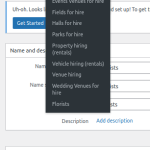After adding about 420 taxonomy items with Toolset Types, a black menu suddenly appeared, and I cannot get rid of it. It blocks the workspace on the left, so I can;t get work done.
Your support (Christopher Amirian) made some suggestions, but he is not available Thursday and Friday - and we cannot work at all as this menu blocks the work canvas.
That menu disappears when Toolset Types is deactivated.
I was wondering if reinstalling the "Toolset Types" module might not perhaps fix the problem. But I have done almost 700 taxonomy classes and don't want to loose them. Where is the data stored? If you let me know I could make a backup and reinstall.
How can a backup be done? None of the import/export plugins I tried seem to able to do that - not even the ones specifically designed for taxonomy import/export.
Does Toolkit create its own table? Taxonomies are usually in the WP terms table, but that table only has 15 rows. There is also nothing in termmeta (0), term_relationships (0), term_taxonomy (15 rows).
I've sent Christopher the debug data, but he did not find anything. He thought some script might gotten corrupted. I'll send the latest debug anyway.
We are stuck now and all development is standing still.
Please assist.
If you send me your email address I can send you the standard WP invite to be able to log in.
Can someone please assist?
We had to stop working because of this problem and are getting behind schedule.
Hi,
Thank you for contacting us and I'd be happy to assist.
This is odd and I haven't seen a drop-down menu like this before.
I tried to access the website's admin area, from the details from your previous ticket, but it turns out you used Christopher's email address, for access.
For future troubleshooting, it is better to generate a test username and password with an administrator role account and share it in the support ticket.
( you can use any email address with that user account because we only need a username and password )
I'm setting your next reply as private so that you can share temporary admin login details. I'll also need your permission to download a clone of the website if it needs to be investigated on a different server.
Note: Your next reply will be private and making a complete backup copy is recommended before sharing the access details.
regards,
Waqar