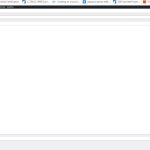Hi,
We are facing plugin conflicts between the Toolset types and the Content notify plugin.
hidden link
we use the Content Notify plugin to send grant alerts to our subscribed users. The current version of the Content Notify plugin conflicts with the Toolset Types plugin.
Content Notify has added a new form option that shows the post group and taxonomy option to select to create an alert form. But the form shows only 50% of the field. When we deactivate Toolset types the form shows all fields.
I already mentioned and worked with Content notify support to fix the conflict but we can't find why the conflict occurred.
Can you please guide us on what might be the reason for the conflict? Do we need to change any settings/permission in Toolset to resolve this?
I have attached the form when toolset types plugin is active and deactivated.
Please guide us on this,
Thanks in advance
Regards,
Kaviya
Hi Kaviya,
Thank you for contacting us and I'd be happy to assist.
Have you checked if any error or warning is shown in the browser's console or in the server's error logs when all form fields are not shown?
( ref: https://wordpress.org/documentation/article/debugging-in-wordpress/ )
In case there are no errors or warnings, you can share the temporary admin login details of the website, where this conflict can be seen. I'll also need your permission to download the clone/snapshot of the website if it needs to be investigated on a different server.
Note: Your next reply will be private and it is recommended to make a complete backup copy before sharing the access details.
regards,
Waqar
The access details worked, thank you.
I'll be running some tests and will share the findings, as soon as this testing completes.
Thank you for your patience.
Just wanted to update you that I'm still working on this.
I'll share the details as soon as I have more information.
Thank you for waiting, as I worked on this investigation.
During troubleshooting, I found the implementation of the 'Specific Post/Page/CPT' field in the 'Add New Subscription Form' screen to be causing this conflict.
The way the 'Content Notify' plugin adds this field, it queries all the posts from all the post types registered on the website. On a website where there are a large number of custom post types registered and where there are many posts added in those post types, this query results in 'out of memory' errors, which breaks the rest of the form.
When Toolset Types is deactivated, those custom post types are also deactivated, which is why the number of queried posts reduces and the form loads correctly.
For a quick fix, you can go to WP Admin -> Subscriptions -> Settings -> General and limit the queried post types, by excluding the unwanted post types from the field 'Exclude Post Types'.
For a proper and long-term fix, you can share these findings with the 'Content Notify' plugin's author, so that they can improve and optimize how this field queries the available posts, in their future releases.
Hi Waqar,
Thanks for the support. I can replicate the scenario and the form shows up when I exclude some post types.
I need to reach out to the Plugin support team as the form shows for all post types, not the one we required.
Thanks