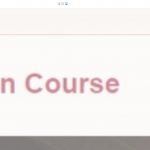I am trying to: make a slider using Toolset Slder
Link to a page where the issue can be seen: hidden link
I expected to see: a slider, and it works in the frontend, but it is a mess in the dashboard.
Instead, I got: in the dashboard it goes wrong, de editor is completely messed up.
This is now done in a new page as a test, I have the issue in a site I am building, where the slider is fine and looking good in the front end, but messed up in the dashboard.
hidden link
And another issue.. WHY is a slider a list? Where can I undo the bullets in the block editor?
thank you,
Regards,
Corine
Hello Corine and thank you for contacting the Toolset support.
I would suspect a conflict of styles with another component(theme or plugin) of your website. Please deactivate caching if enabled and check if this issue appears when:
- Only Toolset plugins are activated. It will tell us if there is an interaction issue with another plugin.
- The theme is set to a WordPress default like Twenty-Twenty. It will tell us if there is an interaction issue with your theme.
If the problem disappears, start activating one at a time to track where the incompatibility is produced.
If the issue persists, allow me temporary access to check it further and let me know if I can take a copy of your website for further debugging in my local setup. Your next reply will be private to let you share credentials safely. ** Make a database backup before sharing credentials. **
Hello Corine,
When I choose the mobile or tablet view, I can see the right sidebar. hidden link
But when I choose the desktop view, the sidebar does not appear anymore on my screen.
I am taking a copy of your website to further debug this. And I'll get back to you as soon as possible.
I was not able to find out the cause of this issue. Let me check with our 2nd Tier for assistance and get back to you.
Hello Corine,
The bug that was causing this issue has been fixed and released in this week's update. Please Make a full backup then update the Toolset plugins and check if the issue is still present.
I highly recommend that you test the update in a staging site before updating the live site.
Let me know what you will get.
Hi Jamal, it has been such a long time, I worked around the issue then and the website has been live for 2 months now.
But I will check for you, which plugin version should be installed? Toolset Blocks 1.4.2 is activated at the moment.
Regards,
Corine
Hello Corine,
The fix has been released in Toolset Blocks 1.5. https://toolset.com/download/toolset-blocks/#changelog
Please make a full backup before updating Toolset plugins. Go to Plugins->Add New->Commercial(tab), and click on "Check updates" plugin to get the latest releases of all plugins.
I highly recommend that you test the update in a staging site before updating the live site.