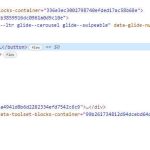Q1) Please try to modify your custom CSS codes to:
.tb-image-slider--crop .glide__slide img {
-o-object-fit: cover;
object-fit: cover;
height: 400px !important;
}
It needs to setup a static value
It works fine in my chrome browser browser, see my screenshot fixed-height.jpg, I am not sure where you put your previous CSS codes, you can put the custom CSS codes into view block, see Q2)
Q2) I have tried the same CSS codes by putting into the view block directly, see my screenshot border-radius.jpg, it works fine in frontend:
hidden link
More help:
https://toolset.com/course-lesson/adding-custom-css-to-templates-archives-and-views/#steps-for-adding-css-to-a-view
Q3) That icon CSS codes is defined by blow CSS codes, you can setup CSS codes to override it's background image settings:
.tb-image-slider .glide__arrow--left span.tb-slider-left-arrow {
display: inline-block;
width: 25px;
height: 25px;
background-image: url(data:image/svg+xml,%3Csvg xmlns='<em><u>hidden link</u></em>' viewBox='0 0 129 129' width='25' height='25'%3E%3Cg%3E%3Cpath d='m70,93.5c0.8,0.8 1.8,1.2 2.9,1.2 1,0 2.1-0.4 2.9-1.2 1.6-1.6 1.6-4.2 0-5.8l-23.5-23.5 23.5-23.5c1.6-1.6 1.6-4.2 0-5.8s-4.2-1.6-5.8,0l-26.4,26.4c-0.8,0.8-1.2,1.8-1.2,2.9s0.4,2.1 1.2,2.9l26.4,26.4z' fill='%23666'/%3E%3C/g%3E%3C/svg%3E);
}
.tb-image-slider .glide__arrow--right span.tb-slider-right-arrow {
display: inline-block;
width: 25px;
height: 25px;
background-image: url(data:image/svg+xml,%3Csvg xmlns='<em><u>hidden link</u></em>' viewBox='0 0 129 129' width='25' height='25'%3E%3Cg%3E%3Cpath d='m51.1,93.5c0.8,0.8 1.8,1.2 2.9,1.2 1,0 2.1-0.4 2.9-1.2l26.4-26.4c0.8-0.8 1.2-1.8 1.2-2.9 0-1.1-0.4-2.1-1.2-2.9l-26.4-26.4c-1.6-1.6-4.2-1.6-5.8,0-1.6,1.6-1.6,4.2 0,5.8l23.5,23.5-23.5,23.5c-1.6,1.6-1.6,4.2 0,5.8z' fill='%23666'/%3E%3C/g%3E%3C/svg%3E);
}