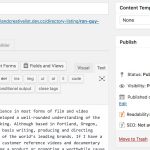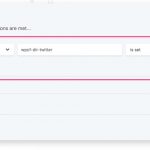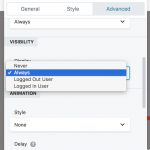This thread is resolved. Here is a description of the problem and solution.
Problem:
Links to edit posts with Toolset Edit Forms don't work if you use Beaver Themer to create templates for single posts of the type being edited.
Solution:
We are adding support for this in an upcoming Views release.
In the meantime you can achieve partial support by registering the method FLPageDataPost::get_content at Toolset > Settings > Front-end Content > Theme support for Content Templates
This is the technical support forum for Toolset - a suite of plugins for developing WordPress sites without writing PHP.
Everyone can read this forum, but only Toolset clients can post in it. Toolset support works 6 days per week, 19 hours per day.
| Sun | Mon | Tue | Wed | Thu | Fri | Sat |
|---|---|---|---|---|---|---|
| - | 7:00 – 14:00 | 7:00 – 14:00 | 7:00 – 14:00 | 7:00 – 14:00 | 7:00 – 14:00 | - |
| - | 15:00 – 16:00 | 15:00 – 16:00 | 15:00 – 16:00 | 15:00 – 16:00 | 15:00 – 16:00 | - |
Supporter timezone: Europe/London (GMT+00:00)
Tagged: Content-submission forms, Toolset Forms
Related documentation:
This topic contains 20 replies, has 2 voices.
Last updated by Nigel 6 years, 6 months ago.
Assisted by: Nigel.
Hi Christian and/or Shane,
Any news of an update for this issue of Toolset frontend Post Edit Forms not being compatible with Beaver Themer singular page templates? The following thread shares the same issue I'm reporting here, but I believe it was closed without resolution. https://toolset.com/forums/topic/forms-edit-post-link-problems/
I'm nearly finished building a very complex community web site in which the single page templates have been created using Beaver Themer singular page templates. At this point it would be extremely time consuming to recreate my single page templates as Toolset Content Templates and I would also lose a few key features in switching.
Is Toolset planning to make frontend Post Edit Forms compatible with Beaver Themer singular page templates? If so, do you have an estimated release date for this fix?
Best Regards,
Brent
Nigel
Languages: English (English ) Spanish (Español )
Timezone: Europe/London (GMT+00:00)
Hi Brent
I checked the internal tickets and we don't have a resolution for this yet.
The problem arises because you are using Beaver Themer templates to design the output of a particular post type, and trying to use Toolset Forms to edit those same posts on the front-end.
The edit forms work by hijacking the output of single post when the required URL parameter is present to display the edit form instead, and the problem is that your Beaver Themer templates are also hijacking the output and, in this case, beating Toolset to it.
I will bring this up at the developer meeting in the morning and see if we can get some kind of timetable for a likely fix.
Nigel
Languages: English (English ) Spanish (Español )
Timezone: Europe/London (GMT+00:00)
Hi Brent
I spoke with the relevant developer who was reluctant to offer any timetable, but said that there were a couple of things he was urgently working on, after which he would be turning his attention to this.
We have the same issue with the other "themer" plugins, Elementor and Oxygen, and depending on what he finds it may not take long for a fix.
Normally such updates go through QA testing etc before being published, but I know you need this quickly and so I will try and get a patch to get the update to you more quickly.
I'll escalate this thread to tie it to the relevant internal ticket and will update you when there is some progress.
Hello Nigel,
Thank you so much for your prompt response, thorough explanation and for prioritizing this issue.
In addition, do you know if there are compatibility issues with Toolset Access when used with Beaver Themer? I've read a few support tickets which suggest there may be a problem there as well. I have yet to test for errors when limiting access to edit forms or linking to a user's post edit form, but thought I should bring this up at the same time.
Thanks again,
Brent
Nigel
Languages: English (English ) Spanish (Español )
Timezone: Europe/London (GMT+00:00)
Hi Brent
I checked our internal ticketing system and don't see any tickets concerning problems with Access and Beaver Themer, so I'd suggest you try it and see and if you discover any problems please report them in a new thread where they can be escalated separately.
In the meantime I'm setting the status of this back to Escalated so I can advise you when there is some news (no need to reply to this).
Hi Nigel,
Would you happen to know of an ETA for this fix?
Thanks,
Brent
Nigel
Languages: English (English ) Spanish (Español )
Timezone: Europe/London (GMT+00:00)
Hi Brent
I raised this with the developers again just now, and they said having just worked on this same issue for Elementor they will prioritise fixing this for Beaver Themer and will get a solution to you as soon as possible, they understand you are waiting on a solution.
Thanks for your patience.
Nigel
Languages: English (English ) Spanish (Español )
Timezone: Europe/London (GMT+00:00)
Hi Brent
The developer says this will get fixed in an imminent release, but in the meantime asks that you go to Toolset > Settings > ront-end Content > Theme support for Content Templates and you register the following: FLPageDataPost::get_content
There may be a small side effect: when using the edit links with Beaver Themer templates, the shortcodes inside the post content are getting parsed and replaced in the post content. That means that when editing a post, all your dynamic data coming from shortcodes might become static. There may not be much we can do about this, but the above fix should get your edit form links working in conjunction with the Beaver Themer templates.
Hi Nigel,
I've done extensive testing to get the edit forms link to function properly with the temporary fix you suggested, but I haven't had much success. The Edit Link does now present edit form, but as you'll see in the attached picture, the form is inserted in the post content field (currently the "about" section in this post). Regardless of the setting I alter in the edit post content template, edit post form, and toolset frontend content settings area, the edit form always appears buried within the post content.
Also, after editing content on the frontend via the edit form, some of my Beaver Themer conditional statements stop working in the post. The only way to fix this is to go the the backend post editor and hit "save" there.
Do you know if the imminent release you mentioned will address all of these issues?
Thanks,
Brent
Nigel
Languages: English (English ) Spanish (Español )
Timezone: Europe/London (GMT+00:00)
Hi Brent
I think your screenshot is expected, the form takes over the content area.
When you use a Beaver Themer template you presumably include a post content module to display the post body, and that is where the form will appear.
Regarding your "Beaver Themer conditional statements" not working, can you clarify?
(I'm not particularly familiar with Beaver Themer, can you show me more details of what you mean.)
Hi Nigel,
"I think your screenshot is expected, the form takes over the content area. When you use a Beaver Themer template you presumably include a post content module to display the post body, and that is where the form will appear."
Having the edit form take over the "about" section of a post is not good experience for site users. Can the form take over the entire page, rather than be buried within the post content area? I don't want the edit form shown together with the post. How can I do this?
"Regarding your "Beaver Themer conditional statements" not working, can you clarify? (I'm not particularly familiar with Beaver Themer, can you show me more details of what you mean.)
In the attached image "buttons_empty_yet_showing" the buttons I point to should not be visible because they are set to only show up when their custom field is filled, within the Beaver Themer module's conditional settings. These empty buttons only show up after editing the post with the toolset edit post forms. The only way to get them to disappear it to click "Update" within the backend post editor. Do you know why this is happening? How is updating the post on the frontend different than the backed?
Thanks,
Brent
Nigel
Languages: English (English ) Spanish (Español )
Timezone: Europe/London (GMT+00:00)
Hi Brent
Edit forms are "hosted" inside a Views Content Template or, if you are using Layouts, a Template Layout, and these replace the content part of the screen.
Specifically, that would mean the part of the theme's template file for single posts generated by the_content().
That's just how they work.
When you start bypassing the theme's files with the newer templating solutions from Beaver Themer (or Elementor Pro, or Oxygen) you add a module for the post content (or post body) to the template, which performs the same role as the_content() in the theme files.
That's the only part of the page that Toolset modifies. In the case of Toolset edit forms this post content module is where your form will appear.
I have tested it locally and that's how it works for me, the form replaces the existing content, within the context of the overall template for single posts of that type.
If you find something different then I can investigate further, but if that is what is happening then it is expected.
Regarding the module conditions, I can't find anything that let's you conditionally display a button based upon a custom field, only based upon whether the user is logged in or not (screenshot).
Am I missing something?
Hi Nigel,
I have just tested a Toolset only solution using a Single Page Content Template, rather than a Beaver Themer Singular Template, and the edit form worked as desired. When I choose to "edit this post," the edit form overtook the page. Only the form was visible and not the post itself.
Are you saying that if I use Beaver Themer Single Template, I will only be able to show the edit form within a Post Content Module?
Regarding the conditional logic used in my Beaver Themer Icon Modules, this is new feature only available in the Beaver Themer alpha release 1.2 which can be downloaded from the Beaver Builder website. hidden link
Thanks,
Brent
New threads created by Nigel and linked to this one are listed below:
Nigel
Languages: English (English ) Spanish (Español )
Timezone: Europe/London (GMT+00:00)
Hi Brent
"Are you saying that if I use Beaver Themer Single Template, I will only be able to show the edit form within a Post Content Module?"
Yes, Toolset edit forms replace the content of the post being edited, which in Beaver Themer is inserted with a Post Content module, they don't take over the entire page.
I split the conditional logic issue into another thread as it is a separate topic. I'll see if I can reproduce the problem
Nigel,
Do you know of a way to allow the Toolset edit form to take over a entire Beaver Themer singular template page?
If not, will you please ask your developers if they would be willing to help look into a solution?
Thanks,
Brent