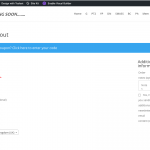Tell us what you are trying to do?
My cart is displaying as per the attached image. I have disabled all plugins and when I activate the toolset plugins it is causing the issue.
Any ideas what could cause this ?
Thank you again for your continued support
Hello and thank you for contacting the Toolset support.
Does this issue happen with a default theme such as TwentyTwenty?
Can you explain how I can add products to the cart to see this issue on the cart? Or do I need to login in order to be able to add a product to the cart?
Your next reply will be private to let you share credentials safely if needed. ** Make a database backup before sharing credentials. **
Unfortunately, I could not login with the provided username/password. Can you double-check from your side and update the password in your last or next message.
It seems that you encounter this known issue https://toolset.com/errata/bootstrap-4-columns-classes-col-1-and-col-2-conflicts-with-woocommerce/
This issue happens with Toolset if it is set to load Bootstrap 4, however, the conflict is really between Bootstrap 4 and WooCommerce only.
You can follow this thread on WooCommerce GitHub page for a stable solution:
- hidden link
As a workaround, for now, you can de-queue Bootstrap on the checkout page using a custom code snippet like this one.
- hidden link
Of course, you’d have to change its condition to is_page( 'checkout' ). Add the following code to your theme's functions.php file or in a Toolset snippet. https://toolset.com/documentation/adding-custom-code/using-toolset-to-add-custom-code/
/**
* Don't enqueue Bootstrap on WC Products archive
*/
function dequeue_bootstrap(){
if ( is_page( 'checkout' ) ) {
// dequeue Bootstrap CSS
function dequeue_bootstrap_css(){
wp_dequeue_style( 'toolset_bootstrap_styles' );
wp_dequeue_style( 'toolset_bootstrap_4' );
}
add_action( 'wp_print_styles', 'dequeue_bootstrap_css' );
// dequeue Bootstrap JS
function dequeue_bootstrap_js(){
wp_dequeue_script( 'toolset_bootstrap' );
wp_dequeue_script( 'toolset_bootstrap_4' );
}
add_action( 'wp_print_scripts', 'dequeue_bootstrap_js' );
}
}
add_action( 'wp_enqueue_scripts', 'dequeue_bootstrap', 100 );
My issue is resolved now. Thank you!
I added the following code CSS
.woocommerce-billing-fields .form-row, .woocommerce-shipping-fields .form-row,.woocommerce form .form-row {
display: block;
}
.woocommerce .col2-set .col-1, .woocommerce-page .col2-set .col-1,.woocommerce .col2-set .col-2, .woocommerce-page .col2-set .col-2 {
max-width: unset;
}