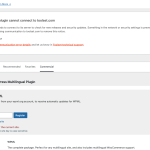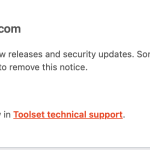I can't register toolset on this site. I got a site key and I got an error message saying the key is invalid. I tried deleting the key and getting a new one but that didn't work, either. It must have something to do with the fact that my site can't connect to toolset.com. Screenshot attached.
Is there any documentation that you are following?
Is there a similar example that we can see?
What is the link to your site?
Hi,
Thank you for contacting us and I'd be happy to assist.
Do you see any errors or warnings on the Toolset installer support page?
( you can visit in the admin area at {yourwebsite.com}/wp-admin/admin.php?page=otgs-installer-support )
If you see any error or warning there, you're welcome to share a screenshot of exactly what it says.
I hope this helps and let me know how it goes.
regards,
Waqar
Hi,
I have attached a jpg of the page with the communication error. It's throwing an invalid site key error, but I know the key is correct.
Thank you for sharing the screenshot.
Can you please go to WP Admin -> Settings -> General and see what is the URL set in the 'WordPress Address (URL)' field?
There should be no difference in the URL used to generate the site key, in terms of the use of 'www' or 'HTTP/HTTPS.
In case the issue persists, despite using the same URL, you're welcome to share temporary admin login details, in reply to this message.
Note: Your next reply will be private and though no changes will be made to your website, making a complete backup copy is recommended before sharing the access details.
Thank you for sharing the access details.
I created a new site key using my Toolset account ( screenshot: hidden link ) and then added it to register on your website through WP Admin -> Plugins -> Add New -> Commercial -> Register Toolset and it activated, without any error.
( screenshot: hidden link )
Can you please delete your existing site key once again and generate a new one, using the address shown in my first screenshot and then try to register it?
Thanks Waqar. I was able to complete the registration but I'm still getting the "can't connect to toolset.com" error. I have attached a screenshot.
John
Thanks for the update and glad that the Toolset plugins are registered.
I used the 'Check for updates' button at WP Admin -> Plugins -> Add New -> Commercial and that error is gone too, now.