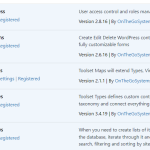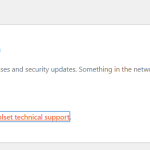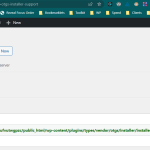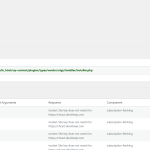Toolset plugin cannot connect to toolset.com
Toolset needs to connect to its server to check for new releases and security updates. Something in the network or security settings is preventing this. Please allow outgoing communication to toolset.com to remove this notice.
This is for chcact.devsitewp.com
Installer instance:
/home/769127.cloudwaysapps.com/ufvutwgpzc/public_html/wp-content/plugins/types/vendor/otgs/installer/installer.php 2.6.1
What can I do to fix?
- Peter
Hi Peter,
Thank you for contacting us and I'd be happy to assist.
Do you see any other error or warning in the 'Installer Log' section of the 'Installer Support' page?
( {yourwebsite.com}/wp-admin/admin.php?page=otgs-installer-support )
If not, please use the 'Check Now' button on the top and then see if any new errors or warnings are recorded.
Let me know how it goes.
regards,
Waqar
Hello Wagar,
I saw no additional errors. See attached image.
I've deactivated all plugins. I've even switched to the WP Twenty Twenty Three. The theme used for the site is Kadence.
I get the same error.
In deactivating plugins and reactivating, I find the error is only present when the Toolset Types plugin is activated. If it is deactivated and the other Toolset plugins are activated, there is no "Toolset plugin cannot connect to toolset.com" alert displayed.
- Peter
Here is the new image of the installer support page.
Thank you for sharing this screenshot.
The error 'site key does not match' error indicates that a site key for a different address is registered on the website.
To fix this, you can go to WP Admin -> Plugins -> Add New -> Commercial and use the link 'Unregister Toolset from this site' to detach the existing site key.
Next, please go to Toolset's sites management section ( https://toolset.com/account/sites/ ) and generate a new site key, making sure to use the same address that is set in the website's "Site Address" field.
( at WP Admin -> Settings -> General )
After that, you can register this new site key on your website and the error should be fixed.