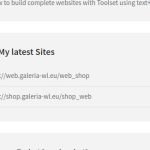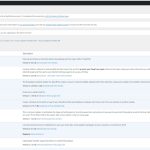Tell us what you are trying to do?
I get that information and I cannot see/find what to do with that!
thanks for your answer
ed.
Is there any documentation that you are following?
Is there a similar example that we can see?
What is the link to your site?hidden link
Minesh Supporter
Languages:
English (English )
Timezone:
Asia/Kolkata (GMT+05:30)
Hello. Thank you for contacting the Toolset support.
What if you try to delete the existing site key and try to generate the new site key by following the steps given with the following link:https://toolset.com/faq/how-to-install-and-register-toolset/#automatic-installation-once-you-have-otgs-installer-plugin-installed
Does that helps?
hi
now I cannot introduce the key for Toolset because I cannot find the place where to introduce!
so still no solution ..
-> does not help (would I say)
Minesh Supporter
Languages:
English (English )
Timezone:
Asia/Kolkata (GMT+05:30)
What if you try to follow the following steps:
Navigate to following link on your site:hidden link
- Then click on the "Register Toolset" link, follow the steps: 1, 2, 3 and 4 given with the following Doc:
Please try to follow the steps from the following Doc:https://toolset.com/faq/how-to-install-and-register-toolset/#automatic-installation-once-you-have-otgs-installer-plugin-installed
Are you able to register the Toolset site key?
hi
Minesh Supporter
Languages:
English (English )
Timezone:
Asia/Kolkata (GMT+05:30)
Ahh, that issue is known to us and its due to WordPress 6.7 update.
If you close the right sidebar box by clicking on the cross sign at top right, you should be able to see the save/publish/update button.
We have fixed the issue and we will suppose to publish official hotfix release in next week.
Please hold on until further update, I will get in touch with you as soon as we publish the hotfix release.
i see that somehow a comunication went lost.
I camunicated there that I contacted my hoster and we solved some problems due to new version of plesk and the obligaton to use https.
after that I was able to register toolset, but I still cant use it (as reported on preceding comunication).
Minesh Supporter
Languages:
English (English )
Timezone:
Asia/Kolkata (GMT+05:30)
Changing the ticket status.
Minesh Supporter
Languages:
English (English )
Timezone:
Asia/Kolkata (GMT+05:30)
I would like to inform you that:
- we just release hotfix version for Toolset Blocks 1.6.18.
This will help you to fix the save/publish/update button misplaced.
You can download it from your account's download page:https://toolset.com/account/downloads/
*** Please make a FULL BACKUP of your database and website.***
is not resolved but the new versions of plesk (hosting) wordpress, toolset and probably (did not yet have a close) breakdance changed how "some" things work.
the help was to point as those changes!!!