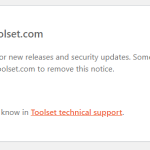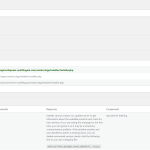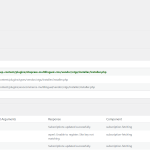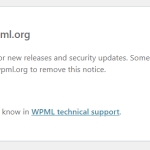Response in Installer log: "Installer cannot contact our updates server "
Types Plugin reinstalled, all other plugins disabled, default theme set - no help.
'define("OTGS_DISABLE_AUTO_UPDATES", true)' does nothing.
Everything works for me, but site owner keep asking to remove all errors.
Hi,
Thank you for contacting us and I'd be happy to assist.
If you use the 'Check Now' button on this installer support screen and there are no current or new errors, then it means there are no communication issues between the website's server and the Toolset & WPML update servers.
The notice about the connection issue can temporarily appear but usually is fixed automatically, when the connection is automatically checked again, in 24 hours.
You can also expedite that check, using the 'Check for updates' button at WP Admin -> Plugins -> Add New -> Commercial.
I hope this helps and let me know how it goes.
regards,
Waqar
> ... usually is fixed automatically
But it does not.
Just tell me how remove or disable thouse warnings.
I have wpml banner same kind on another site. Evertthing updated, but the warning hanging for ever.
Thanks for writing back.
Are both these websites hosted on the same server? And have you checked the server's error log for any other errors or warnings?
( ref: https://wordpress.org/documentation/article/debugging-in-wordpress/ )
In case there are no errors or warnings, you're welcome to share temporary admin login details of any one of these websites. I'll also need your permission to download its clone/snapshot, in case it needs to be investigated on a different server.
Note: Your next reply will be private and it is recommended to make a complete backup copy before sharing the access details.
Thank you for sharing this update and I'll wait to hear back from you.
Hi Waqar,
No changes with issue.
Added plugin WP Cron Status.
Currently in wp-config - define("OTGS_DISABLE_AUTO_UPDATES", true).
You can proceed on the backend now!
Thank you for waiting, while I performed some tests and research.
It seems the admin notice issue that you're facing is related to this already-open issue, from the WPML side:
https://wpml.org/errata/toolset-plugin-cannot-connect-to-toolset-com-warning-even-if-toolset-is-not-installed/
I'll recommend following the steps suggested in this errata and unlinking Toolset and WPML both to be registered/linked again.