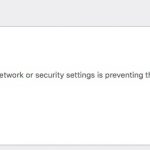Tell us what you are trying to do?
Resolving this error.
Is there any documentation that you are following?
Is there a similar example that we can see?
What is the link to your site?
Hi,
Thank you for contacting us and I'd be happy to assist.
Can you please check if any errors or warnings are logged on the Toolset installer log page?
{yourwebsite.com}/wp-admin/admin.php?page=otgs-installer-support
regards,
Waqar
Cheers Waqar,
It's not the key, I double checked I have used the right one.
Thank you for sharing the screenshot.
It is important to note that each site key is designed to work with a specific domain or base WordPress address. If a website is migrated to a different domain or base WordPress address, a new site key needs to be generated.
Even if you haven't changed the website's domain or based address, I'll recommend going to the Toolset site keys management page ( https://toolset.com/account/sites/ ), delete the existing site key for this website and then generate a new one.
( making sure to use the same address that is set in the website's "Site Address" field at WP Admin -> Settings -> General )
Once the new site key has been generated, you can activate it from WP Admin -> Plugins -> Add New -> Commercial, after unregistering the old site key.
( screenshot: hidden link )
This should fix the site key not matching error and please let me know how it goes.
Hi Waqar,
Unfortunately this did not work. The message is still there.
Sorry to learn that the issue still persists.
Can you please share temporary admin login details in reply to this message?
Note: Your next reply will be private and please make a complete backup copy, before sharing the access details.
Hi Waqar, you probably know that making a backup and putting it back is not very easy to do. I was also Ill for a few days and wont be able to do this in the coming days. Please leave the topic open and do not close it automatically.
Thanks for the update and I'll wait to hear back from you.
This ticket will stay open for the next couple of weeks and I'm setting your next reply as private again.