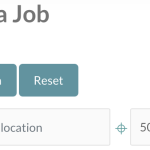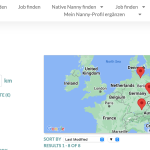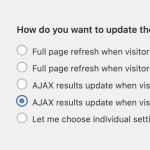Hi Support
On our search pages, users can search by location:
Development Environment:
hidden link (guest users)
hidden link (logged in users)
hidden link (guest users)
hidden link (logged in users)
Production Environment:
hidden link (guest users)
hidden link (logged in users)
hidden link (guest users)
hidden link (logged in users)
If I simply enter eg "Munich" and hit the Enter key, "Munich, Germany" (in English) or "München, Deutschland" (in German) is selected automatically from the Google Maps AutoComplete suggestions, (the first one in the list, this is a nice, useful intuitive feature). The search executes briefly, but then flashes back to the default state, as if the user has not searched anything.
If I repeat, by entering eg "Munich" again, and choose the entry "Munich, Germany" from the Google Maps AutoComplete suggestions list with the mouse, "Munich, Germany" is placed in the search field. When I click the Search button, the same behaviour is exhibited: The search executes briefly, but then flashes back to the default state, as if the user has not searched anything.
If I choose any other search option, the search is auto-executed correctly and the search criteria is preserved, as desired, eg by clicking any of the checkboxes for the taxonomies. Adding a Location search executes briefly again then flashes back to a blank value for Location.
Has something changed in the Toolset Maps plugin that has reintroduced this bug? We have seen this behaviour before, then it worked normally for a while, but it was reported again to us recently by end users.
This bug is very unintuitive and frustrating for end users, and Location is probably our most important search criterion for our end users!
The bug is also present in our Production environment and can be verified in both environments using the following logins:
Kind regards
Simon