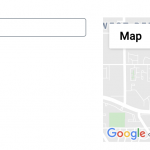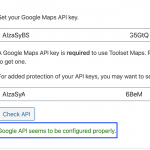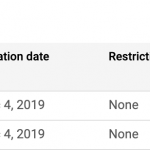Thanks for the update and glad that it works.
>> I will say that I do not understand why the prescribed method for performing the function of placing a Google map & marker doesn't work on my app.
- While adding Toolset shortcodes and elements, it is important to keep track of the scope of the current item.
In the video tutorial that you referred to, the map and the marker were placed directly inside the single post page's template.
Visual representation: Content Template -> Map & Marker
But on your website, the map and the marker were not placed directly in the single post's page's template, but inside a view "Single Member Listing Map".
That view is then used in an Elementor template for the single posts, which is why, we had to include the extra step, to tell the view, which post do we want.
Visual representation: Content Template (Elementor) -> View -> Content template for view's single item -> Map & Marker )
Hope this makes it more clear.
>> How would you place a list of markers, being a index/aggregate of all members' addresses, on a single map?
- Showing multiple markers on a single map is very simple, as explained in this guide:
https://toolset.com/documentation/user-guides/display-on-google-maps/displaying-markers-on-google-maps/#displaying-a-map-with-a-list-of-markers-coming-from-a-view
In summary, you'll create a post view, which will loop through the required posts and you'll insert a map, outside the view's loop.
( so that it displays only once and doesn't repeat with each item in the view's results )
The markers for the view's result item should be inside the loop, as they'll be unique for each post and we do want them to repeat for each result.