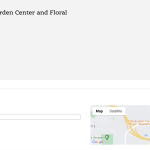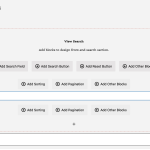I created a custom post type that contains an address field. I then created a view within a post. I selected the CPT referenced earlier. I have content in the CPT, but I am receiving the following message, "There were no posts found to display for this View's query." All I want to do is create a map of retail locations that carry our product. I am trying to follow the tutorial but it is older and screens/feel has changed. Can I get some guidance on how to get a map set up with posts containing and address field from a CPT please? Also, I am using Elementor and need to figure out how to display the map on a page designed with Elementor. Any guidance is appreciated.
Hello,
I assume we are talking about these:
Two post types:
- Products
- retail locations( with a custom address field "address")
If it is, you can try these:
1) setup many-to-many relationship between post types "Products" and "retail locations",
2) in single "Product" post, display a post view:
- Query "retail locations" posts
- Filter by relationship between post types "Products" and "retail locations",
- And display the map
More help:
https://toolset.com/course-lesson/displaying-related-posts/#displaying-many-related-items
It is only the retail locations in which I am interested. I simply want to display a map showing the locations. So products is not a part of the equation.
You just need:
1) one post type :
- retail locations( with a custom address field "address")
2) Setup a post view:
- Query retail locations posts
- Outside view's loop, display the map shortcode,
- Inside view's loop, display the marker shortcode
More help:
https://toolset.com/documentation/programmer-reference/maps/maps-shortcodes/
I am wondering if the issue might be the setup of my CPT. I get the message that no posts are found, when they are there. I am attaching two screenshots...one of my cpt and one of my view.
Can you share a test site with the same problem?
You can provide the test site credentials in below private message box, also point out the problem page URL. Thanks
Please point out the problem page URL. Thanks
I have checked the URL you mentioned above:
hidden link
In frontend, the content area is blank
Edit it in admin side, I see lots of JS errors, see my screenshot find-our-products.jpg
There should be other compatibility issues in your website, in order to debug the original issue of this thread, I need your permission to deactivate plugins/theme in your website, please backup your website first, then update here.
The site is not live yet. So feel free to deactivate what you need to isolate.
Sorry for the delay answer, I just come back from vacation.
I have tried it in your website with below steps:
1) Deactivate other plugins(there are two Must-Use plugins and one Drop-in plugin can not be deactivated)
2) Switch to WordPress default theme 2023
3) Test the problem page again, I still see the blank content
There should be some PHP errors in your website, please provide your website FTP access in below private message box, I need to get the PHP debug logs from your website, thanks
I have tried these in your website:
1) Deactivate other plugins
2) Create a new page, add a view block, I see lots of 403 errors in your website:
hidden link
See my screenshot 403.jpg
Is there any WAF settings in your website? can you disable them and test again?
This should be a server issue, can you test it in another webserver?
I changed the WAF settings and it works now. Thanks!
My issue is resolved now. Thank you!