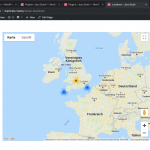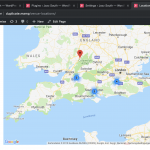All plugins are still active (inclusive the theme) on the Duplicate and the other Themes were outdated.
After I disabled all plugins, I remained with a JS error in the Console (Uncaught ReferenceError: jQuery is not defined) and another error, Failed to execute 'postMessage' on 'DOMWindow': The target origin provided ('hidden link') does not match the recipient window's origin ('hidden link').
The first error is solved here: https://toolset.com/errata/uncaught-referenceerror-jquery-is-not-defined-when-toolset-does-not-load-bootstrap/
The second is not due to Toolset but the YouTube vids. I think we can ignore that.
Now, with your Maps API, of course, I cannot test, as it's not open for any site, I assume 🙂
When I add our own API, I see all the markers (note, I need to reload few times because google can only add 10 items a time to the cache):
All addresses are loaded as well in the stored data in the backend.
Note, of course, I disabled all plugins, theme, and any Drop-In plugin you used.
I am not sure whether the issue is due to one of those plugins, or solely the jQuery issue as mentioned above (which can be solved as per the erratum), but it seems to work.
Can you try the same steps on your site?
I've added a Duplicate here, of the working result of your original Duplicate, if you want to use it as a reference or re-deploy from there.
Note, I removed the API key from it for Google Maps, you'll need to re-add your own.
hidden link
PS: I notice also your low MySQL Version, which could explain the issue too.
With WordPress, you should use at least 5.6, see https://wordpress.org/about/requirements/ and https://toolset.com/toolset-requirements/
Below 5.6 Toolset isn't working properly, neither will WordPress.
I'd suggest updating that as well.