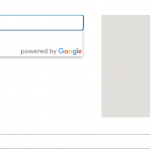Tell us what you are trying to do?
I am trying to create a map with address coming from custom field, for a custom post type single page.
Is there any documentation that you are following?
Yes:
https://toolset.com/course-lesson/creating-templates-to-display-custom-posts/?utm_source=plugin&utm_medium=gui&utm_campaign=blocks
https://toolset.com/course-lesson/displaying-a-map-on-a-single-post-template/
Is there a similar example that we can see?
hidden link
What is the link to your site?
hidden link
hidden link
Hello, for best results you should choose an address as suggested by the Google Maps API. When I enter this address:
Salita Di S.Nicola Datolentino – 00184 Roma Italia
...the Google Maps API recommends the following suggestion for me:
Salita di S. Nicola da Tolentino, 00184 Roma, Metropolitan City of Rome, Italia
See the screenshot attached here. If you do not select a suggested address from the API, the marker may not appear on your map as expected because the address cannot be mapped successfully. Please edit the post and delete the current address, then type it or paste it again. Choose a suggested address from the options below the input, save the post, then test the map once more. If the marker does not appear, there may be another problem. Please let me know what you find and we can go from there.
Hey thank you for the response.
It seems there is a problem with the map plugin, i changed the address from post driven to your reccomended address and the map still shows no markers and focuses on the atlantic african coast.
The thing is, that i already disabled many plugins and using the twentytwenty theme and it is still not working.
Content that i save in the content template for MAP BLOCK address field is not being saved.
besides WP debug says "
PHP Notice: rest_validate_value_from_schema è stato richiamato in maniera scorretta. La parola chiave dello schema "tipo" per può contenere solamente i tipi predefiniti: array, object, string, number, integer, boolean, e null. Leggi Debugging in WordPress per maggiori informazioni. (Questo messaggio è stato aggiunto nella versione 5.5.0.) in /home/uklbiymd/basexpro.kodeserver.net/wp-includes/functions.php on line 5229
"
maybe i have some configuration problem.
Okay thank you for the additional information. Can you try these additional troubleshooting steps?
- Please go to Toolset > Settings > Maps and click "Check API". Let me know the response you receive.
- Please provide your site's debug information in your next reply as described here: https://toolset.com/faq/provide-debug-information-faster-support/
I will review your configurations and provide some additional feedback.
Turns out i had to enable 1 missing API from the main key and enable the secondary unrestricted key
Now it seems to be working.
My issue is resolved now. Thank you!