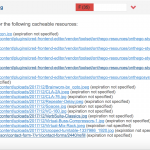I made a website speed test, and the result as the screenshot display of "Leverage browser caching", how can I fixed the problem to make my website more faster.
What is the link to your site? hidden link
And also you can see some jpg jpeg files that might have related of the toolset plugin. These picture is the font page first 9 item's image and the header image, I use the view on font page, adn use "Pagination enabled with manual transition and AJAX", setting display 9 items, and the result show in the test is exactly those 9 image.
Dear Ning,
I tried the URL (hidden link) you mentioned above in my chrome browser, the load time is 6.49 S, compare it with another page of your website, which does not have any view in it, for example:
hidden link
the load time is 5.87 S, and above page loads the admin-ajax.php URL lots of time too, can you confirm it?
So there isn't much different between them, how much load time do you want to achieve?
And since you are using 20+ plugins and a custom theme, in case it is a problem from other plugin/theme, please try this:
deactivate other plugins and switch to wordpress default theme, and test again
I forgot to upload the image, I'am wondering what's that toolset file mean, it seems make my website slow.
For those CSS file, they contains our custom icons and stylings for Toolsets .
You should be able to dequeue it on frontend using wp_dequeue_style using some custom code:
https://codex.wordpress.org/Function_Reference/wp_dequeue_style
hidden link
For example:
add_action('wp_enqueue_scripts', function() {
wp_dequeue_style('toolset-notifications');
wp_dequeue_style('onthego-buttons');
wp_dequeue_style('onthegosystems-icons');
wp_dequeue_style('onthego-colors');
wp_dequeue_style('onthego-styles-helper');
wp_dequeue_style('onthego-admin-styles');
}, 20);
Sorry, I read the article you send above, but still don't know which file where place to add those code.
You can put above PHP codes into your theme/functions.php, and test again.