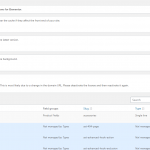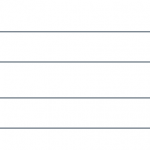I am trying to: just display the active values of the filter
Link to a page where the issue can be seen: hidden link
I expected to see: Get rid of the deleted values under Optional Accessories
Instead, I still see the Old filter values, but clicking the reset button. It displays the correct values
Is it possible some of the posts have not been updated since you deleted the old options? If not, the old options are probably still saved. For example, if I check "Ashpan", I am able to see one post - "Masport – Klondike Pot Belly". Please edit this post and re-save it to update the custom field values. Then check the front-end again and see if "Ashpan" shows up in the filters under Optional Accessories.
Hi Christian,
Thanks for this, unfortunately, I've deleted the old "Accessories" field that holds the value. I figured that deleting it might also delete all the values. Is there a workaround of this? See attached screenshot:
Hi Christian,
I think the problem is not the old value. It's with the filter, cause it's only getting the first line value. Is there a way to set the filter to get repeatable single lines?
The filter should show all possible values, not just the first one. I'm pretty confused, though. You have a custom search View that includes a checkboxes filter based on a repeating single line field. Originally this filter was linked to the old Accessories field, but you deleted the old Accessories field. Are you now filtering based on a different, similar field? If so, did you update the Query Filter and Filter Control to match the new field slug? Maybe it would help me understand if I can see how this is configured in wp-admin. Can you provide login credentials in the private reply fields here?
Would it be okay for me to create a clone of your site using the Duplicator plugin? I would like to try to run some additional tests locally so I can watch the code execution.