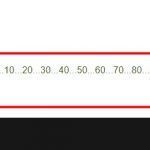This is the technical support forum for Toolset - a suite of plugins for developing WordPress sites without writing PHP.
Everyone can read this forum, but only Toolset clients can post in it. Toolset support works 6 days per week, 19 hours per day.
| Sun | Mon | Tue | Wed | Thu | Fri | Sat |
|---|---|---|---|---|---|---|
| - | 9:00 – 13:00 | 9:00 – 13:00 | 9:00 – 13:00 | 9:00 – 13:00 | 9:00 – 13:00 | - |
| - | 14:00 – 18:00 | 14:00 – 18:00 | 14:00 – 18:00 | 14:00 – 18:00 | 14:00 – 18:00 | - |
Supporter timezone: Asia/Karachi (GMT+05:00)
Related documentation:
This topic contains 20 replies, has 4 voices.
Last updated by CharlesB2907 6 years, 1 month ago.
Assisted by: Waqar.
Shane,
I'm trying to locate the pagination settings that currently appear under the results of the search forms on the homepage and the /search-form/ static page. By this not being a Bootstrap enabled site, I'm trying to locate a way to display the links in a way that the visitor can see, understand and use without complication.
Based on your awareness of this and your previous support, are there any suggestions or sample code snippets to help resolve this issue so the pagination settings can look and function better without Bootstrap?
The random numbers that currently appear are not going to look user-friendly to a site visitor.
Thank you.
Hi Charles,
So this is actually a list in html.
The pagination is added to the view by clicking on the pagination button above the loop editor.
If you take a look at the css section for the view Loop output editor you will see that i've added some css so that the items can be displayed inline.
ul li{
display: inline;
list-style-type: none;
}
You can just modify this to style the items better.
Thanks,
Shane
Shane,
Thank you for pointing this location out. I assume I will replace the list-style-type: none;
Is there any link to reference with a sample code that I can base the styling format on?
Hi Charles,
What you can do is to take a look at these css examples for pagination.
hidden link
Then you can just copy the css that they use and add it to your site.
Thanks,
Shane
Hi Shane,
Thank you for sharing this information. It is confusing to see so many individual page numbers in the current paginations controls.
If the search ever does actually work, I assume there will be on a few page options based on the search rather than the entire database of products. There are currently about 35o+/- products with another 900+/- products waiting to be added when the site is completed.
Can you provide a recommendation for a pagination control set-up, I can not see there being individuals numbers for so many page options in the results?
Hi Charles,
You are correct that when a search is performed there won't be so many numbers.
However as it is now, I've set it to so that it will skip numbers based on how many pages are in front and pages that are behind, this is why you are seeing ...
Our pagination document explains this exactly.
https://toolset.com/documentation/user-guides/views-pagination/?utm_source=viewsplugin&utm_campaign=views&utm_medium=edit-view-pagination-controls-dialog&utm_term=Check%20the%20documentation#inserting-pagination-controls
Please let me know if this clears things up for you.
Thanks,
Shane
I will give this a try Shane, it seems pretty logical. My greater concern is that the search form isn't working and if it can't be resolved, the entire integration will have been a waste of time.
Hi Charles,
I managed to resolve the search issue for you.
The issue was that your search criteria's didn't have a default value.
So if the filter is not being used then it will still pass a value. This cause your search not to find any results.
Adding the parameter default_label="Select Category" to your fields resolved this.
Thanks,
Shane
Shane,
That's incredible. This is the first time I've seen a return from the form. I see that for some the fields have lost options from their drop-down.
Where can I go to replace them without breaking it or having to go back and redo?
Hi Charles,
You can actually just add this default_label="Select Category" to your select fields and it should give a fallback default value to your select fields.
If you take a look at the filters on the backend you will see how i've added it.
Please let me know if this helps.
Thanks,
Shane
Shane,
Excellent as usual. Thank you for clarifying this. Although one of the fields I converted back as the client wants it to default to available with artist.
I'm going back to the pagination and will update this ticket once I have an update in that original subject.
Hopefully, there will be an update soon on the image size issue.
Thank you.
Hi Shane,
Is there a chance you can take a look at pagination style I am attempting. I added samples from the tutorial link you provided and I do see change but not as the article describes.
The active link is not actively displaying the active link in the #66ccoo color I inputted. Also, the active link number is displaying on the outside far right.
Is there any information on how to make the pagination mobile friendly? It looks very bad on mobile currently.
Perhaps you can identify what I am doing incorrectly?
Shane,
I do not know how to code. I use Divi Builder because it isn't required. I consider CSS code.
I have to remove the CSS samples from the tutorial you provided because the sample code is making major changes across the site globally that can't be allowed.
The current pagination is not mobile responsive and looks very bad.
Is there a more simple pagination that would be easier to style?
We have done so much to get stopped at this point.
Shane - do you say this search form works just because it looks like a form and you assume it works?
THIS FORM DOES NOT WORK.
When I try a simple two field search it's like it jumped to s different field configuration entirely?
You and your associateS will never have ANY IDEA HOW FALLING FOR YOUR MARKETING HAS DAMAGED MY BUSINESS.
Toolset is NOT compatible with Divi Builder and I feel your company is committing fraud by stating in writing that it is.
New threads created by Christian Cox and linked to this one are listed below:
Shane is out, I'm taking over this ticket and we will figure it out. This ticket is about your first comment:
Based on your awareness of this and your previous support, are there any suggestions or sample code snippets to help resolve this issue so the pagination settings can look and function better without Bootstrap?
Shane made a recommendation and you replied:
The active link is not actively displaying the active link in the #66ccoo color I inputted. Also, the active link number is displaying on the outside far right.
Can you tell me where exactly you added this code? There are several places where CSS can be added and I cannot find it.
I have to remove the CSS samples from the tutorial you provided because the sample code is making major changes across the site globally that can't be allowed.
I can help you limit the scope of the changes if you show me where you added this CSS code and tell me exactly where and on which pages of your site you would like to apply these changes.
The current pagination is not mobile responsive and looks very bad.
What would you like to change, specifically? Do you have an example in mind you want to emulate?
Shane - do you say this search form works just because it looks like a form and you assume it works? THIS FORM DOES NOT WORK. When I try a simple two field search it's like it jumped to s different field configuration entirely? You and your associateS will never have ANY IDEA HOW FALLING FOR YOUR MARKETING HAS DAMAGED MY BUSINESS. Toolset is NOT compatible with Divi Builder and I feel your company is committing fraud by stating in writing that it is.
I would like to help you fix the filters so they are working as expected, but your comment here doesn't help me understand how they are broken. I am splitting this into a separate ticket so we can keep this ticket focused on the original topic: pagination.