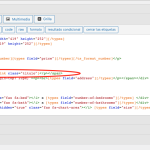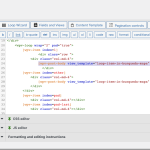Tell us what you are trying to do?
I have edit Some of my site views. Some of them that has any map associated with the view shows the editions (add Ttile + link) but the views that has a map related doesnt show any change at all
Is there any documentation that you are following?
I've read some forums before. Some report similar issue with maps, but then said that it was not the problem: https://toolset.com/forums/topic/changes-made-in-view-doesnt-show-up/
Another said it was Elementor problem, but even deactivating the plugin any changes were shown.
Not using any cache plugin, and disable all server caches
What is the link to your site?
hidden link
Hi there,
I understand that ou mentioned you checked Elementor and you do not have any cache plugin but I will need you to do the test below to see the result in an isolated environment:
- IMPORTANT STEP! Create a backup of your website.
- Go to "WordPress Dashboard > Plugins" and deactivate all plugins except Toolset and Toolset add-ons.
- Check if you can still recreate the issue.
- If not, re-activate your plugins one by one and check the issue each time to find out the plugin that causes the problem.
If the problem persists, I'd appreciate it if you could create a staging website so we can test there or we can give you the means to copy your website to our server for further investigation.
Thanks
Hi Cristopher
Something very unexpected just happened after deactivating all plugins, keeping just the toolset ones.
First, is showing more than my current properties (posts) which are now deleted.
On the Homepage views, that doesnt have a map, it doesnt show the title with link at all, which its working with elementor activated.
When activating Elementor, and elementor Pro, Im able to see the current posts that exist
In my pages with map (for example, propiedades > Recomendados de Jessica) it doesnt show the title with link, keeping showing just the old views (address below the image)
I'll be waiting for your response
Thanks in advance
Hi there,
Thank you for the information. I did some tests but the issue is there and changes do not reflect on the front end.
I see that you re using older version of Toolset plugins.
Would you please kindly update them to the latest version?
https://toolset.com/faq/how-to-install-and-register-toolset/#automatic-update-requires-registration
Thanks.
Hi Cristopher
I did update to the newest versions.
I understand that registration is requeired, but as I've told you, this is a Dev site, so Im not using the full version here.
One thing I've just noticed is that Im not being able now to delete any of the plugins after your test, and also Ive found a plugin called "my plugin" is it yours?
Anyway, I just put the site again as it was, so I need to go ahead and make some corrections for my client.
Looking forward to hearing from you
Hi there,
No that is not a plugin from our side. I also tested by disabling/enabling Toolset map and it worked so I am not sure why you can not deactivate a plugin.
As a test, I am going to move your website to our server to see if the same thing happens there or not.
Thanks.
Hi there,
I found the issue cause.
From the View inside the Loop editor, you have two references to a content template:
[wpv-post-body view_template="loop-item-in-busqueda-mapa"]
But if you scroll down you will see that the name of the Content template that you are editing on the same view is:
Elemento de bucle en En Recomendados Jessica
I went to Toolset > Content Templates, found the content template and clicked to edit.
At the top of the page found the slug of the template and replaced it in the copied website with:
[wpv-post-body view_template="elemento-de-bucle-en-en-recomendados-jessica"]
Now it is working ok:
hidden link
Please do the same on your installation.
My issue is resolved now.
As many of these views were duplicated, I haven't had the precaution to change that.
One more thing to take in consideration
The fix is very accurate
Thank you so much!