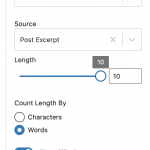This thread is resolved. Here is a description of the problem and solution.
Problem: I am unable to set a long excerpt length in a Single Field block. The length seems to be limited to the number of words or characters in the excerpt.
Solution: Our developers are aware of this limitation and are working on a solution in a future release. For now, a workaround is required. Temporarily edit the previewed post and give it a very long excerpt, then you can edit the Single Field block's word count limit to use a longer excerpt length. Revert the post's excerpt after setting the length correctly, and the longer excerpt length setting will persist until you edit the View again.
This is the technical support forum for Toolset - a suite of plugins for developing WordPress sites without writing PHP.
Everyone can read this forum, but only Toolset clients can post in it. Toolset support works 6 days per week, 19 hours per day.
| Sun | Mon | Tue | Wed | Thu | Fri | Sat |
|---|---|---|---|---|---|---|
| 8:00 – 12:00 | 8:00 – 12:00 | 8:00 – 12:00 | 8:00 – 12:00 | 8:00 – 12:00 | - | - |
| 13:00 – 17:00 | 13:00 – 17:00 | 13:00 – 17:00 | 13:00 – 17:00 | 13:00 – 17:00 | - | - |
Supporter timezone: America/New_York (GMT-04:00)
This topic contains 4 replies, has 2 voices.
Last updated by 4 years, 10 months ago.
Assisted by: Christian Cox.