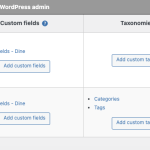I have a site with the Genesis framework and a Genesis child theme. hidden link
If toolset blocks is activated, the home page of the site doesn't show the featured images plus the content. If I deactivate toolset blocks, it shows correctly.
This seems to be a bug. How can we fix this?
Hi there,
I checked the front end of the website and I could not find any error in the browser console except that you have mixed content. That means some URLs are trying to load with HTTP and some with HTTPS.
Would you please follow the steps below to see if the same problem happens?
- IMPORTANT STEP! Create a backup of your website.
- Switch to the parent genesis theme and not the Child Theme.
- Go to "WordPress Dashboard > Plugins" and deactivate all plugins except Toolset and its add-ons.
- Check if you can still recreate the issue.
- If not, re-activate your plugins one by one and check the issue each time to find out the plugin that causes the problem.
Thanks.
So the issue is definitely Toolset blocks. I made sure to deactivate all plugins and the only plugin I had activated was Toolset blocks. When I activated toolset blocks, it didn't show the home page images.
Also, all of the URLs are https, so there is now no mixed content. The issue still presists.
Hi there,
I'd appreciate it if you could give me the URL/User/Pass of your Staging WordPress dashboard after you make sure that you have a backup of your website.
It is absolutely important that you give us a guarantee that you have a backup so if something happens you will have a point of restore.
Make sure you set the next reply as private.
Please do not give the login of the live website as we need to do troubleshooting on the staging version of the website.
Hi there,
Thank you for the login information.
I went to Toolset > Dashboard and scrolled down and found out that under Posts on the Templates column there is a content template assigned for posts. (Check the screenshot)
I clicked that and went to the edit screen of the template and found out it is empty.
That is why you saw the issue because there was no template content for the posts. From the right sidebar I removed the template from posts and now the posts show the featured image and whatever you have worked on your theme before.
Please consider that if you assign a content template to a post or a post type, that template will take over and you need to use Toolset to design the posts for that.
For more information:
https://toolset.com/course-lesson/creating-templates-to-display-custom-posts/
Please re-enable the plugins as I was testing and I deactivated all.
Thanks.