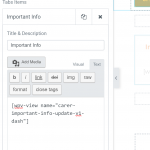I am trying to:
I have inserted a view shortcode within a elementor tab widget.
The page will not save correctly. Some times it will say "server error"
When the green update button is clicked it does not grey out to show the page has been updated.
I additionally created a test page and just put the shortcode within a text editor widget.
The view works - The but does not grey out and remains green when updated. When I then delete the text editor widget and section that contains the shortcode - I then update and the page should be blank but the text with shortcode view remains.
Hi, can you try these troubleshooting steps first?
- Deactivate and delete Layouts. I see you're using Elementor and Elementor Pro, and Toolset Layouts is incompatible with Elementor. This combination of plugins is going to cause problems eventually, if not now. For more information, see our best practices guide here: https://toolset.com/documentation/user-guides/using-toolset-with-elementor-page-builder/
- Update to the latest version of all Toolset plugins.
- Temporarily switch to Twenty Nineteen, then deactivate all plugins except Elementor, Elementor Pro, Types and Views. Clear your browser cache, then test again.
- If the problem is resolved, reactivate your theme and other plugins one by one until the problem returns.
- If the problem is not resolved, let's try to get more information about the server error. Turn on server logs. If you're not familiar with server logs, I can show you how to activate them temporarily. Go in your wp-config.php file and look for
define('WP_DEBUG', false);
Change it to:
define('WP_DEBUG', true);
Then add these lines, just before it says 'stop editing here':
ini_set('log_errors',TRUE);
ini_set('error_reporting', E_ALL);
ini_set('error_log', dirname(__FILE__) . '/error_log.txt');
Now try to save the View shortcode in the Elementor tab widget again. If a server-side error is thrown, this will create an error_log.txt file in your site's root directory. Please send me its contents. Once that is done, you can revert the changes you made to wp-config.php and delete the log file.
How do I upload the error file there is no upload link.
I have deleted layers and cleared cache. Disabled plugins except views, types. Error is activated when I activate forms.
Open the file in any text editor application and copy + paste the contents in your next reply, or post the file to Dropbox or Drive and send me a download link.
[27-Jun-2019 18:26:58 UTC] PHP Warning: trim() expects parameter 1 to be string, array given in /home/dusttosh/linkcarers.com/wp-content/plugins/types/vendor/toolset/toolset-common/toolset-forms/classes/class.eforms.php on line 955
[27-Jun-2019 18:26:58 UTC] PHP Warning: trim() expects parameter 1 to be string, array given in /home/dusttosh/linkcarers.com/wp-content/plugins/types/vendor/toolset/toolset-common/toolset-forms/classes/class.eforms.php on line 955
[27-Jun-2019 18:26:58 UTC] PHP Warning: trim() expects parameter 1 to be string, array given in /home/dusttosh/linkcarers.com/wp-content/plugins/types/vendor/toolset/toolset-common/toolset-forms/classes/class.eforms.php on line 955
[27-Jun-2019 18:27:04 UTC] PHP Warning: trim() expects parameter 1 to be string, array given in /home/dusttosh/linkcarers.com/wp-content/plugins/types/vendor/toolset/toolset-common/toolset-forms/classes/class.eforms.php on line 955
[27-Jun-2019 18:27:04 UTC] PHP Warning: trim() expects parameter 1 to be string, array given in /home/dusttosh/linkcarers.com/wp-content/plugins/types/vendor/toolset/toolset-common/toolset-forms/classes/class.eforms.php on line 955
[27-Jun-2019 18:27:04 UTC] PHP Warning: trim() expects parameter 1 to be string, array given in /home/dusttosh/linkcarers.com/wp-content/plugins/types/vendor/toolset/toolset-common/toolset-forms/classes/class.eforms.php on line 955
[27-Jun-2019 18:27:43 UTC] PHP Warning: trim() expects parameter 1 to be string, array given in /home/dusttosh/linkcarers.com/wp-content/plugins/types/vendor/toolset/toolset-common/toolset-forms/classes/class.eforms.php on line 955
[27-Jun-2019 18:27:43 UTC] PHP Warning: trim() expects parameter 1 to be string, array given in /home/dusttosh/linkcarers.com/wp-content/plugins/types/vendor/toolset/toolset-common/toolset-forms/classes/class.eforms.php on line 955
[27-Jun-2019 18:27:43 UTC] PHP Warning: trim() expects parameter 1 to be string, array given in /home/dusttosh/linkcarers.com/wp-content/plugins/types/vendor/toolset/toolset-common/toolset-forms/classes/class.eforms.php on line 955
The is the short code used.
[wpv-view name="carer-important-info-update-v1-dash"]
Just noticed Types is not up to date will just do that now.
Okay thank you, I'm not able to replicate this in a basic local environment so I would like to make a clone of your site using the Duplicator plugin. This will allow me to run some additional tests locally without making changes on your live site. Let me know if you approve, and I can get started.
I have updated all the plugins and the issue is now resolved.
Is there a setting for automatic updates. As the access plugin showed there was an update but the other types, view and forms did not show this.
Okay great. There is a setting you can use in wp-config.php to disable all automatic updates, but if Access was showing an automatic update then it's probably not the same thing. It could be that the update process had not been triggered yet today, because Access was updated a few days ago but the other plugins were updated more recently. Eventually, the automatic update notice should have been visible. Also, we pushed an update for Maps that caused some people problems, so we removed that latest version. This could have impacted the automatic notification, I'm not sure. If you are ever in doubt, you can go to wp-admin > Plugins > Add New, then click the Commercial tab. You can scroll to Toolset and click "Check for updates" to trigger the automatic update notification immediately.
My issue is resolved now. Thank you!