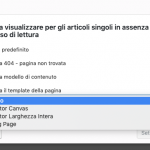I am trying to:
I've created a Template with Elementor. I want to use instead the classic "404 page" (I'd like to insert login form and text inside this template).
Link to a page where the issue can be seen:
It's a local development site
I expected to see:
I want to show my custom Template (created with Elementor) and select it in the Dialog popup
Instead, I got:
Default page Templates (like Elementor Canvas, Elementor Full Width etc.)
Hello, unfortunately Elementor templates are not integrated with Access read permission management like this. Page templates (PHP files in your site's theme), and Toolset's Content Templates / Layouts are integrated instead. I think the most practical solution is to try to recreate your Elementor template as a Toolset Content Template, then select your Toolset Content Template in this popup dialog. You can use the block editor to design the template, or use the classic editor to add your own custom HTML / CSS with Toolset shortcodes. Any other solution will most likely require custom PHP code.
Toolset offers a login form shortcode you can use in your Content Template, wpv-login-form: https://toolset.com/documentation/user-guides/views-shortcodes/#wpv-login-form
If you have problems using Toolset's Content Templates instead of Elementor's templates in the read permission dialog, I'll be glad to take a closer look. If you would like to see more integration between Elementor templates and Access read permissions, I encourage you to submit your request here: https://toolset.com/home/contact-us/suggest-a-new-feature-for-toolset/