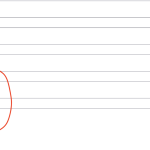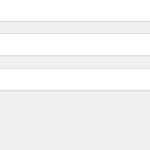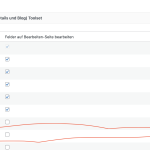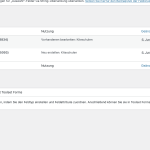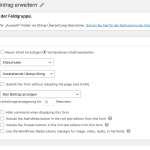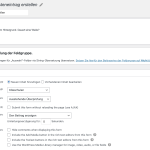This is the technical support forum for Toolset - a suite of plugins for developing WordPress sites without writing PHP.
Everyone can read this forum, but only Toolset clients can post in it. Toolset support works 6 days per week, 19 hours per day.
This topic contains 10 replies, has 3 voices.
Last updated by Christopher Amirian 1 year, 7 months ago.
Assisted by: Christopher Amirian.
Ich versuche die Benutzerdefinierte Feldergruppe nicht sichtbar zu machen, wenn ich bei der Zugriffskontrolle den Zugriff auf Beitragsmetafelder ausstelle. Sie erscheinen aber trotzdem im Formular.
Ich versuche ein Formular zu machen bei denen verschiedene Beitragsmetafelder schon ausgefüllt sind aber eben nicht sichtbar.
I'm afraid we don't have a German speaker available at the moment, I'm relying on translation tools. Is it OK for us to keep the conversation in English?
--------
Hallo,
vielen Dank, dass Sie uns kontaktiert haben.
Bevor Ihr Ticket einem meiner Kollegen zugewiesen wird, möchte ich Sie durch einige erste Schritte zur Fehlerbehebung führen. Dies wird den Support-Prozess beschleunigen.
Haben Sie versucht, das Formular zu bearbeiten und den Expertenmodus zu aktivieren?
Sie können ein Feld unsichtbar machen, indem Sie dem Shortcode type='hidden' hinzufügen:
[cred_generic_field type='hidden' field='your-field-name']
{
"default":"[shortcode here to pass the value to this generic field]"
}
[/cred_generic_field]
Bitte versuchen Sie es und lassen Sie uns wissen, ob es hilft.
Beste Grüße,
Mateus
alright no Problem.
yes "type=hidden" i understand but i my case i think it is not the right solution.
But anyway, i think it is easier if i just tell you what i want in the end and you can give me the best solution.
I like that customer make an account to make an post for there Kiteschool to get listet in our kiteschoollist.
Till there it should be free.
But the next step should just be available if the pay something and so they can but more information in there post of there Kiteschool.
So i was thinking to make different acces to custom fields but this doesn’t work ether.
Hi there,
I do not think it is possible to do that with any Toolset Tools unless you use my colleague's method which is a front-end method.
The other thing that I can think of that might help is this:
- Create an Add post form, and inside that form do not add any custom fields that are part of the payment.
- After the post is created redirect the customer to the payment page, or use Toolset payment with Woocomemrce feature:
https://toolset.com/course-lesson/using-the-woocommerce-subscriptions-plugin-with-toolset/
- Then create another form which is an Edit form. Redirect the customer to the edit form and there add the custom fields.
- Use Toolset access to hide the edit form from the unregistered users:
https://toolset.com/course-lesson/controlling-access-to-front-end-forms/
Thanks.
Thx Christopher
Okay, but always when i try to edit a Add Post i get the Error: "Form type and post type do not match"
I know this should be self-explanatory, but I still can't figure out what the error is.
Cheers
Hannes
Hi Hannes
The most common reason for this is that you're trying to edit a different post type that the form.
That is what I would check to troubleshoot.
Thanks.
Hi Hannes,
It is hard for me to determine what is going on from the screenshots especially because ethe menus are in German.
I'd appreciate it if you could give me the URL/User/Pass of your WordPress dashboard after you make sure that you have a backup of your website.
It is absolutely important that you give us a guarantee that you have a backup so if something happens you will have a point of restore.
Make sure you set the next reply as private.
I will try to check and see if I can replicate the issue that you have mentioned.
Hi there,
Thank you for the login information. The issue is that you added the form on a page but that is a page and the form does not know which post item of the KiteSchule post type should be edited and that is why you see the message.
You need to create a content template for that post type and add the form there with a link to the proper post item.
Here is how to do so:
https://toolset.com/course-lesson/front-end-forms-for-editing-content/
Thanks.
Okay thank you.
Now i get a little bit further but it's still a little bit complicated as you mention already before to do it just in the Front End.
My question yet is now, bacause of the ACCES Option there is also a Option for Types Field.
I but one Types Field in a no acces but when i open the form it's still there? Does it work different?
Hi there,
Sorry for the late reply as it was weekend for me. I honestly could not understand what is the issue that you are experiencing with Access.
I suggest that you take a look into the documentation below if you do not know how to use Access:
https://toolset.com/related-lesson/access-control/
If needed, Id appreciate it if you could give more details on what is the issue that you are experiencing now and what you want to do so I can help regarding the steps.
Thanks.
The topic ‘[Closed] Toolset Access / Benutzerdefinierte Feldergruppe sollte nicht sichtbar sein’ is closed to new replies.