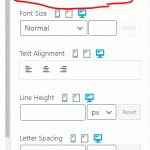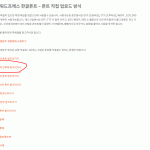How can I use a different "font" (e.g., a variety of font in Korean) than a given "font"?
Hi, let me find out if it is possible to enqueue custom fonts in the Typography panel. I think you may have to use custom CSS code and enqueue a custom font using custom code, but I will find out if there is a better way. Please stand by and I will ask my 2nd tier support team for more information about this and I will give you some feedback as soon as possible.
Okay I have spoken to the team and it is currently not possible to add your own custom fonts in the Typography panel. However, it may be possible for you to link to a custom font and add some custom CSS to apply that font to your content. Do you plan to include your own custom font, with a font file hosted on your own server, or do you plan to use an online font service like Google Fonts or Adobe Fonts (Typekit) to apply an externally-hosted font? I can get a code sample from my developers if you can share some additional details about the font you want to use.
I want to upload the font directly to my server. I wonder if there is any way to download the font on the homepage below and upload it to my server to change the font.
The fonts to be downloaded are at the address below. You can refer to the screenshot.
hidden link
Okay you want to host the font (or fonts) on your own site. I will ask my team for the best information about this, please stand by.
Here is a guide in English that explains one method of including a custom font on your site:
https://themeisle.com/blog/custom-fonts-wordpress/
There are probably multiple ways to include a custom font. This method shows how to upload a custom font's source files to your server with FTP, how to link to the custom font in a custom theme, and how to apply that custom font to text on your site using custom CSS.
My issue is resolved now. Thank you!