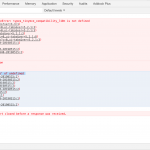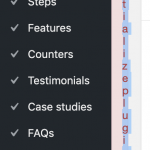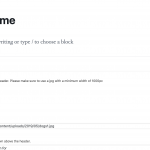This is the technical support forum for Toolset - a suite of plugins for developing WordPress sites without writing PHP.
Everyone can read this forum, but only Toolset clients can post in it. Toolset support works 6 days per week, 19 hours per day.
| Sun | Mon | Tue | Wed | Thu | Fri | Sat |
|---|---|---|---|---|---|---|
| - | 7:00 – 14:00 | 7:00 – 14:00 | 7:00 – 14:00 | 7:00 – 14:00 | 7:00 – 14:00 | - |
| - | 15:00 – 16:00 | 15:00 – 16:00 | 15:00 – 16:00 | 15:00 – 16:00 | 15:00 – 16:00 | - |
Supporter timezone: Europe/London (GMT+01:00)
Tagged: Types plugin
This topic contains 13 replies, has 2 voices.
Last updated by Nigel 4 years, 10 months ago.
Assisted by: Nigel.
Hi guys,
TinyMCE is throwing errors in console and therefore creating links and saving links is not working and previous links break.
Errors are this (see screenshot as well):
- Failed to initialize plugin: wordpress ReferenceError: types_tinymce_compatibility_l10n is not defined
- Uncaught TypeError: s.toLowerCase is not a function
- Uncaught TypeError: Cannot set property 'tempHide' of undefined
I disabled all plugins and switched themes to twenty seventeen. Problem still occured.
Can anyone assist?
Thanks.
Marc
Nigel
Languages: English (English ) Spanish (Español )
Timezone: Europe/London (GMT+01:00)
Hi Marc
You disabled all plugins except which ones exactly?
And what page do you see these errors on?
Hi Nigel,
Thanks for your help.
- I just disabled all plugins except for Types (necessary to see the error) and really simple SSL (else the site is not visitable anymore). The problem was still there.
- The problem occurs on pages that have a repeatable field group (as far is i can see that is the trigger).
- Furthermore i have the same issue with the big images in backend (see other issue).
- And i see a error message on a strange place (see screenshot) stating: Failed to initialize plugin: wordpress
If you would like to have access to create a copy; please make next answer private.
Thanks!
Nigel
Languages: English (English ) Spanish (Español )
Timezone: Europe/London (GMT+01:00)
OK, can I get access details to take a look.
I can make temporary changes to active plugins/theme etc.?
What is a page with repeatable field groups where I can see the error?
Nigel
Languages: English (English ) Spanish (Español )
Timezone: Europe/London (GMT+01:00)
Hi Marc
I'm unable to reproduce the issue on my own site, but I cannot fix the issue on your site despite re-installing Types and WordPress.
I've taken a copy of your site—where I still see the issue—and have shared that with my colleagues to debug further.
I'll keep you posted.
Hi Nigel,
thanks for the update and all the effort. Is it possible to give me a timeline? Since the client has problems adding links in repeatable fields at the moment.
Thanks and have a good day!
Marc
Nigel
Languages: English (English ) Spanish (Español )
Timezone: Europe/London (GMT+01:00)
I can't really say as we haven't got to the bottom of the issue yet.
My colleague has been checking a copy of your site and notes various problems, some of which are not obviously Toolset, and sees that it is impossible to export then import your Types settings to another site, which suggests some corruption of the database.
They are asking if you can provide any history as to when this issue began and what steps you may have taken before it appearing.
Hmm, that does not sounds good at all.
The site is build and currently hosted on Siteground, so dbase corruption did probably not occur on migration. I have the idea that problems started while updating to Types 3.3 (but i can not be 100% sure).
If you see a non TS related problem, please let me know so my devs can check it out.
Thanks for all the good work, Nigel.
Marc
Nigel
Languages: English (English ) Spanish (Español )
Timezone: Europe/London (GMT+01:00)
Hi Marc
My colleague exported your Types settings to a new site and was able to see the issue, and then we got another report of the same, so it's not something specific to you.
We've added an erratum and the devs are aware of the problem and looking into it now. We'll hopefully have a fix soon, i.e. this week.
https://toolset.com/errata/errors-when-using-a-wysiwyg-field-within-a-repeatable-field-group/
Ok. Good to know. I hope the devs are able to provide a fix soon. Thanks for your help in this.
For the large images in the backend (of pages for example); do you see them as well?
Nigel
Languages: English (English ) Spanish (Español )
Timezone: Europe/London (GMT+01:00)
On my local install I have just Types and twentynineteen theme active, and when editing the homepage the images I add to the image field are sized normally (see screenshot after I replaced the current image with one of my own).
In the other thread which is closed you didn't confirm if you have tested with other plugins disabled to eliminate conflicts.
Nigel
Languages: English (English ) Spanish (Español )
Timezone: Europe/London (GMT+01:00)
Hi Marc
We have released Types 3.3.1 which includes a fix for this issue, and it also includes some CSS fixes that might resolve the issue with the image fields.
Can you update and let me know the progress of both?
Hi Nigel,
good news, the issue in the WYSIWYG editor is resolved. The issue with the large images in the backend is still there. I will dive into that later this week and update you once i've done that.
Thanks!
Nigel
Languages: English (English ) Spanish (Español )
Timezone: Europe/London (GMT+01:00)
Let me just mark this as awaiting your feedback Marc so that it's not sitting in my queue, thanks.