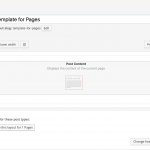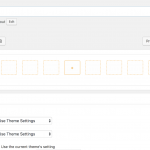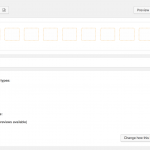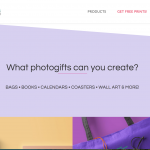I am trying to: create a page and product templates.
Link to a page where the issue can be seen: hidden link
I expected to see: Theme options settings to retain default Avada header & footer.
Instead, I got: only post content.
I am relatively confused about our Documentation - according to which there are no such options for Layouts when you use AVADA:
https://toolset.com/documentation/recommended-themes/toolset-and-avada-theme-layouts-and-custom-templates-without-coding/
In fact, we recommend to use the Content Layouts, not Template Layouts:
https://toolset.com/documentation/recommended-themes/toolset-and-avada-theme-layouts-and-custom-templates-without-coding/#setting-up-a-page-with-avada-settings
https://toolset.com/documentation/recommended-themes/toolset-and-avada-theme-layouts-and-custom-templates-without-coding/#designing-the-interior-with-toolset
To be honest, I am a bit more confused as we even suggest Toolset Layouts wit that Theme, as IMO, Content Templates would do as well, considering what I see int that DOC.
So I tested this and confirmed myself what works and what not, on a local install.
I can see all the Theme's Options in the Layout, but, I need to ensure that it is assigned to some content where it makes sense to use Theme settings.
For example, assign the Layout to pages, but make sure it's really assigned, it seems on your install right now there are still some steps to be done to assign the content (see the little warning bottom left of layout edit screen).
Bind that content to this Layout, the Settings should then appear, at least, they do on my local test Install with AVADA; Types, Layouts and Views.
Please let me know if that works.
I will as well (on Monday) ensure that there is some work done on those DOCs, I cannot expect from you to understand them, if I myself have troubles clearing up the doubts reading it.
Thanks for brining this up!
Hi there,
Thanks for reply.
Yes, the layout was previously assigned to Pages. Since it was messed up, i actually trashed it.
Now after re-reading your reply, I went back and had it restored. Then the theme options showed up 🙂 Not sure what happened here.
Hurray, we got back our header and footer but the page width is not right. Please see screenshot. The content on the right is cropped off.
I have noticed the pages have problems confirming to full width setup. How can we fix this?
Thanks!
If you look at the home page, the white margins are not supposed to be there. all images and colour blocks are supposed to be full width.
Please open new threads for each issue.
This issue here is "resolved" as the Theme settings do appear there (but we still got some work to do on our DOC).
I have done the new thread for you already this time (since the issue is already reported by you, I do not expect you to report it again) here:
https://toolset.com/forums/topic/avada-theme-options-and-page-layouts-are-not-applying-the-changes-i-intend-to/
Let's follow with the new issue there so here we can close.
Thanks!