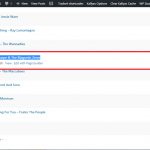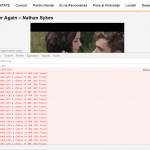This is the technical support forum for Toolset - a suite of plugins for developing WordPress sites without writing PHP.
Everyone can read this forum, but only Toolset clients can post in it. Toolset support works 6 days per week, 19 hours per day.
No supporters are available to work today on Toolset forum. Feel free to create tickets and we will handle it as soon as we are online. Thank you for your understanding.
| Sun | Mon | Tue | Wed | Thu | Fri | Sat |
|---|---|---|---|---|---|---|
| - | 12:00 – 17:00 | 12:00 – 17:00 | 12:00 – 17:00 | 12:00 – 17:00 | 12:00 – 17:00 | - |
| - | 18:00 – 21:00 | 18:00 – 21:00 | 18:00 – 21:00 | 18:00 – 21:00 | 18:00 – 21:00 | - |
Supporter timezone: Asia/Karachi (GMT+05:00)
Tagged: Views, Views plugin
This topic contains 14 replies, has 3 voices.
Last updated by Noman 7 years, 2 months ago.
Assisted by: Noman.
I am trying to: see te corect display of number of custom posts
I visited this URL: hidden link
I expected to see: that there are 707 custom posts, but instead the [wpv-found-count] shows only 483.
When I click [wpv-filter-reset] button the view displays the corect number of custom posts.
BTW:I have recently imported 224 custom posts using CSV Importer.
The view sees them only after I click [wpv-filter-reset] button
Instead, I got:
Hello. Thank you for contacting the Toolset support.
Well - the link you shared is not working at this end.
Could you please confirm that issue is with only post type where you imported data using CSV import and with other post types are showing post count as expected.
can you try the link again?
here is working fine.
I don't have any other custom posts except the ones where i made the import
Well - I just tested by crating a view for student CPT and added [wpv-found-count] shortcode to it and my student CTP have 5 entries and when I loaded the view I can see [wpv-found-count] displays right results 5.
After that I've imported 3 new entries using CSV import plugin and then I again refresh the above view and still it displays correct entry toatl 8 (5 existing +3 imported by csv import) by [wpv-found-count] shortcode.
I do not able to reproduce this issue. Could you please share screenshot of your edit view page?
Hi,
Thank you for the reply. I cant do the screen shot since i now am on my mobile.
But here is the code of the view.
The problem is that the view works ok only after i press the Reset Button.
It then display 707 elements as it should.
When i load the page without pressing the reset button it shows only 486.
[wpv-filter-start hide="false"] [wpv-filter-controls] <h2>[wpv-found-count] melodii respectă criteriile de mai JOS!</h2> <p><span class="scris_rosu_bold">Important:</span> Când schimbi un răspuns, lista se schimbă automat. Deruleză pagina în jos să vezi noua listă! Când vrei să începi o nouă căutare de la zero click pe [wpv-filter-reset reset_label="Resetează toate răspunsurile" type="button"] </p> <br/> [wpml-string context="wpv-views"]<h4>Ce dans să se danseze pe ea?[/wpml-string] [wpv-control taxonomy="dans" url_param="wpv-dans" type="select" default_label="Nu contează asta pt. mine" taxonomy_order="DESC" taxonomy_orderby="name" hide_empty="true"]</h4> <br/> [wpml-string context="wpv-views"]<h4>Ce gen de melodie cauți?[/wpml-string] [wpv-control taxonomy="tip-ritm" url_param="wpv-tip-ritm" type="select" default_label="Nu m-am hotărât încă" taxonomy_order="ASC" taxonomy_orderby="name" hide_empty="true"]</h4><br/> [wpml-string context="wpv-views"]<h4>Să aibă versuri?[/wpml-string] [wpv-control taxonomy="versuri" url_param="wpv-versuri" type="select" default_label="Nu contează asta pt. mine" taxonomy_order="ASC" taxonomy_orderby="name" hide_empty="true"]</h4><br/> [wpml-string context="wpv-views"]<h4>Limba versurilor?[/wpml-string] [wpv-control taxonomy="limba" url_param="wpv-limba" type="select" default_label="Oricare" taxonomy_order="ASC" taxonomy_orderby="id" hide_empty="true"]</h4><br/> [wpml-string context="wpv-views"]<h4>Vrei un artist anume?[/wpml-string] [wpv-control taxonomy="artist-formatie" url_param="wpv-artist-formatie" type="select" default_label="Nu. Nu contează cine cântă" taxonomy_order="ASC" taxonomy_orderby="name" hide_empty="true"]</h4> <br/> <br/> <h2>[wpv-found-count] melodii respectă criteriile de mai SUS!</h2> <p><span class="scris_rosu_bold">Important:</span> Când schimbi un răspuns, lista se schimbă automat. Deruleză pagina în jos să vezi noua listă! Când vrei să începi o nouă căutare de la zero click pe [wpv-filter-reset reset_label="Resetează toate răspunsurile" type="button"] </p> [/wpv-filter-controls] [wpv-filter-end]
Sorry - but I still cant able to reproduce this issue.
I tried to put [wpv-found-count] shortcode to view's filter section and still it shows correct results. Do you have any pagination controls setup?
I need screenshot of your edit view page so that I can able to check with same view settings as per your view have it.
It seems to be the issue with the filters you setup where your view results are filtered before it displays the results.
*** Please make a FULL BACKUP of your database and website.***
I would also eventually need to request temporary access (WP-Admin and FTP) to your site. Preferably to a test site where the problem has been replicated if possible in order to be of better help and check if some configurations might need to be changed.
I would additionally need your permission to de- and re-activate Plugins and the Theme, and to change configurations on the site. This is also a reason the backup is really important. If you agree to this, please use the form fields I have enabled below to provide temporary access details (wp-admin and FTP).
I have set the next reply to private which means only you and I have access to it.
I closed the topic by mistake
We have published a new release for Toolset components.
*** Please make a FULL BACKUP of your database and website.***
I kindly request you to update ALL Toolset plugins to it's latest official release version and try to resolve your issue. You can download ALL latest Toolset plugins from:
=> https://toolset.com/account/downloads/
If your issue still persists after updating Toolset plugins to latest official release, I would be happy to help you further.
ok.
I have updated to the latest version.
the problem still remains.
Please help.
Hi Srin,
Thank you for updating plugins.
1. I go to the link you have provided and I am able to see 650 custom posts without clicking on the Reset Button. And no more posts are loading after Post 650, because some posts with bad readability (See attached screenshot: Bad readability) are not displaying on hidden link
2. Also I found errors in browser console (see attached screenshot: Console errors), and try to resolve these.
Thank you
Hi, Norman
That is not correct.
When I load the page I see this:
"483 melodii respectă criteriile de mai JOS!"
483, not 650.
When I click the reset all filters it show 707, that is all the entries.
And what does bad readabily mean?
When I click on the custom post that have bad readability, they look fine to me.
Hello,
1. I have again looked at website back-end, I have cleared Kallyas cache and updated all Toolset plugins.
2. Again visit this page hidden link and without pressing RESET button I am able to see 650 posts, it takes time to load but it loads 650 posts. I am using Chrome browser, can you please tell us the browser you are using?
3. If I changed the theme to Twenty Sixteen, the View is not displaying on hidden link
4. Also I have notice, it should display 10 items when the page loads first time, but it is displaying almost 170 items without even scroll down.
5. As your site is live and I do not want to disturb anything on your live site. Is it possible that you can duplicate this site to a test site where the problem has been replicated if possible –
in order to be of better help and check if some configurations might need to be changed.
Your next answer will be private which means only you and I have access to it.
=== Please backup your database and website ===
✙ I would additionally need your permission to de-activate and re-activate Plugins and the Theme, and to change configurations on the site. This is also a reason the backup is really important.
Looking forward to help you.
Thank you
Hello,
I have created the basic View with the same filters and it is working fine:
hidden link
Now if you want to change anything in this test view: Test 3- new to make it look like the original page (hidden link), please make the changes one by one and see the front page on every step/change just to find out that which step/change is disturbing the View.
Have a great weekend.
Thank you
The topic ‘[Closed] The view doesn't display all the custom posts’ is closed to new replies.