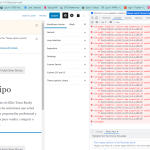Tell us what you are trying to do?
text on my archive page don show
Is there any documentation that you are following?
Is there a similar example that we can see?
What is the link to your site?
hidden link
Hello,
I have removed the "access information" from your thread, it is not safe to share them publicly.
And I can login into your website and see the problem.
I have tried these:
1) Edit the WordPress archive
hidden link
in the loop, add a paragraph block, display text: test
2) Test it in frontend:
hidden link
It does not display the paragraph block at all.
So the problem is abnormal, there might be other compatibility issues in your website, please try these:
1) Deactivate all other plugins, and test again
2) If the problem is fixed, activate other plugins one by one, try to locate the problem plugin
3) If the problem still persists, please provide your website database dump file in below private message box, I need to test and debug it in my localhost. thanks
https://toolset.com/faq/provide-supporters-copy-site/
here is the url to my duplicator files
Thanks for the details, I am downloading the files, will update here if find anything
It seems to be a cache issue, since you are using other cache plugins in your website, you will need to clear from those cache plugins.
And I have checked it again in your website, it seems works fine now:
hidden link
Please let me know if you still need assistance for it. thanks
hello
now I cant translate my archive page, the WPML team say the is a problem using Astra and toolset blocks
can you tell me if thas the problem
thanks
I assume the original question of this thread is resolved, according to our support policy, we pre prefer to one ticket one question.
For other new questions, please check the new thread here:
https://toolset.com/forums/topic/i-cant-translate-my-archive-page/