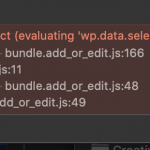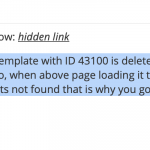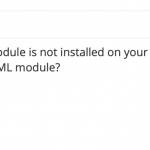Should I send you a duplicator package?
Now that we have migrated it to our new server - we are able to see more detail around the error logs - pasting below, does this help?
[Mon Dec 02 08:13:47.603548 2019] [php7:notice] [pid 18804] [client 107.3.129.220:12120] WordPress database error Duplicate entry '150 Broadway 20th Floor, New York, NY 10038.' for key 'PRIMARY' for query INSERT INTO wp_j3urba_toolset_maps_address_cache ( `address_passed`, `address`, `point` ) VALUES ( '150 Broadway 20th Floor, New York, NY 10038.', '150 Broadway 20th Floor, New York, NY 10006, USA', ST_PointFromText('POINT(-74.010143 40.709189)') ) /* From [tnycstaging.wpengine.com/] in [/nas/content/live/tnycstaging/wp-content/plugins/toolset-maps/includes/toolset-common-functions.php:1219] */ made by require('wp-blog-header.php'), require_once('wp-includes/template-loader.php'), include('/themes/h-code/page.php'), the_content, apply_filters('the_content'), WP_Hook->apply_filters, do_shortcode, preg_replace_callback, do_shortcode_tag, vc_do_shortcode, WPBakeryShortCode->output, WPBakeryShortCode->content, WPBakeryShortCode->loadTemplate, require('/plugins/js_composer/include/templates/shortcodes/vc_section.php'), wpb_js_remove_wpautop, do_shortcode, preg_replace_callback, do_shortcode_tag, hcode_row, do_shortcode, preg_replace_callback, do_shortcode_tag, vc_column, do_shortcode, preg_replace_callback, do_shortcode_tag, vc_column_text, hcode_remove_wpautop, do_shortcode, preg_replace_callback, do_shortcode_tag, WP_Views->short_tag_wpv_view, WP_Views->render_view_ex, WP_Views->render_view, wpv_do_shortcode, apply_filters('wpv-pre-do-shortcode'), WP_Hook->apply_filters, Toolset_Addon_Maps_Views->run_shortcodes, do_shortcode, preg_replace_callback, do_shortcode_tag, Toolset_Addon_Maps_Views->marker_shortcode, Toolset_Addon_Maps_Common::get_coordinates, Toolset_Addon_Maps_Common::get_coordinates_new, Toolset_Addon_Maps_Common::update_cached_coordinates