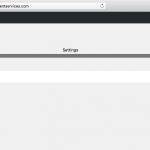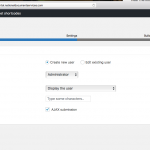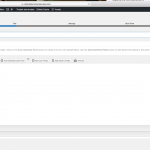I am trying to: build a user form
I visited this URL: nationaldocuemtnservices.com
I expected to see: the user role select and the fields for user form creation settings in the wizard.
Instead, I got: a white blank section and sometimes an hourglass between the toolset buttons.
I updated everything. disabled all non essential plugins. logged off and on. tried different browser. etc...
I have a few dev sites that are behaving normally. this site is not behaving and is abnormal.
see screenshots; the portal.nationaldocumentservices.com screens are behaving. the nationaldocumentservices.com are showing hourglass only and not behaving.
Most certainly there is another Instance that uses "CodeMirror".
Are you sure you have tested this with a native Theme (like TwentySixteen) and no other Plugins?
The symptoms you describe are exactly matching this BUG.
This BUG is not solved yet.
In case you have tested with the above mentioned minimal settings and this is still happening, the issue would be elsewhere, but I am almost sure it's what I mention.
Keep in mind, also Themes can use CodeMirror.
Cool thanks for shedding light on it. What BUG are you referring to? Switching away from avada to twentysixteen is not viable but I can try it temporarily. Does Avada use CodeMirror?
But a similar instance running on subdomain on same server with starter theme is running perfectly.
The problem seems to be limited to the dialogue box that pops up when editing. Like loading the wp-types plugin modules in the editing dialogue boxes.
where can I track this bug?
Is there a workaround to allow me to keep the avada theme and develop on my primary domain.
I have a backup path to develop on the subdomain and simply separate the primary website from the client portal where I rely on types. This might even be a better idea to keep the 2 separate. In many ways it's safer.
thanks,
Yes, the Fusion Builder of AVADA has CodeMirror, and it's the source of conflict to most certain probability.
There is no fix yet, I am pushing the DEV for something, as this issue is known since a while and I can not present and solution but to deactivate the other CodeMirror instance.
I will update you here as soon we do have a public solution.
Currently what you can do (I know it's not a cool solution) is, develop the CRED forms on a local install without any other Codemirror instance, and copy paste or import them over to your current live site.
We finally have a fix for this!
https://toolset.com/errata/cred-conflicts-with-avada-codemirror/
Please let me know if you find any other issue.
Thank you. I will apply patch now.
best regards
As I mentioned, there is an Erratum that fixes this issue.
https://toolset.com/errata/cred-conflicts-with-avada-codemirror/
I want to make sure this works for you properly.
Please acknowledge that this patch is ONLY against AVADA/mandatory Avada Plugins/CRED.
It will not solve issues that eventually surge in the Form Wizard/Editor due to other third parties.
It would be great if you could confirm that this patch also works for you.
I just re-tested it today with CRED, AVADA, Fusion Builder and Fusion Core.
It works fine. 🙂
Just checking in if this is fine for you too.