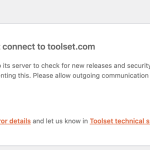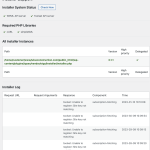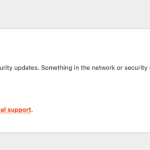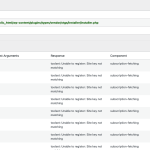Tell us what you are trying to do?
get the toolset working again
Is there any documentation that you are following?
We have some error mesages I can send you screen shots of
Is there a similar example that we can see?
What is the link to your site?
hidden link
Hi,
Thank you for contacting us and I'd be happy to assist.
Do you see any errors or warnings on the Toolset installer support page?
( you can visit in the admin area at {yourwebsite.com}/wp-admin/admin.php?page=otgs-installer-support )
If you see any error or warning there, you're welcome to share a screenshot of exactly what it says.
I hope this helps and let me know how it goes.
regards,
Waqar
Yes. Here is a screen shot of that.
Thank you for sharing the screenshot.
There are multiple notices about the site key not matching. It could be because your website's base domain/URL has changed since this site key was generated or the site key was generated for a different website.
Every Toolset site key is generated for an individual website's address, which is why when that is changed, you'll need to generate a new one.
I would suggest regenerating the site key for your current website, by following these steps:
- Please go to your Toolset account's sites management page: https://toolset.com/account/sites/
- Remove the site key that you've used for this website
- Register the same site again, making sure that the URL matches the one set at WP Admin -> Settings -> General -> Site Address (URL)
- Go to your site dashboard again and register the plugin with the newly generated key.
( ref: https://toolset.com/faq/how-to-install-and-register-toolset/ )
This should fix those notices.
OK, I did the registration of the site again. I am still seeing the error in the top of the dashboard but I don't see a corresponding error from today in the log below. See attached:
So I don't know if it is working properly or not
Thank you for sharing this update.
The connection error notice can take up to 24 hours before it is cleared.
In case the issue persists longer than that, you're welcome to share temporary admin login details, for further troubleshooting.
Note: Your next reply will be private and making a complete backup copy is recommended before sharing the access details.
OK, the connection error notice seems to have cleared up. So I guess that did work. We'll have to poke around and make sure things are working as they should but it looks like that was what was needed.
If we have to come back at this I'll do the back up and credentials and request you as the support.
Thanks.
Glad that it has cleared up.
You're welcome to mark this ticket as resolved and start a new one, for each new question or concern.